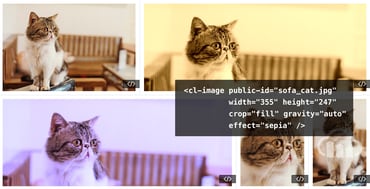Once upon a time, in long forgotten browser versions, getting a video into a website required creating and embedding Flash resources. But these days, all modern browsers support HTML5, including the HTML5 video tag, which means you’ve got a built-in video player that anyone can use.

I'll start by giving it to you straight:
As part of the recent "auto–everything" launch, we introduced two new transformation parameters – dpr_auto and w_auto, which pair the DPR and Width Client Hints with Cloudinary’s existing image resizing and delivery infrastructure, in order to serve up simple, automatic responsive images.

One of the most important things to know about compressing image files is that a smaller file size comes at the cost of a lower image quality. How much lower, and whether low enough to make a difference visually, depends on the image. Compression can be very effective at reducing the size of the image, and besides lowering the costs of storage space and bandwidth, a reduced image size goes a long way to retaining your users’ attention with faster, smaller downloads.
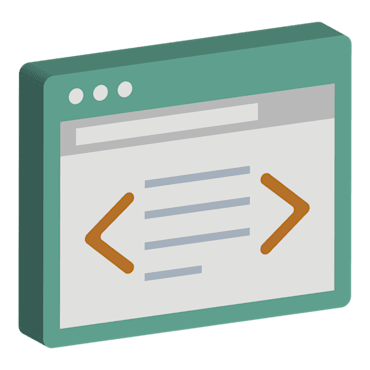
Top 7 Ready-to-Use jQuery Sliders
ResponsiveSlides.js
BXSlider
Slick
WooThemes FlexSlider 2
Swiper
Super Simple Slider
Animate Slider
3 Ways to Build Your Own Slider
Summary
Want to learn more about image editing?
- Image-Editing Basics and a Tutorial for Automation With AI
- How to Automatically Remove Photo Backgrounds in Seconds With AI
- Adding Image Watermarks, Credits, Badges and Text Overlays to Images
- Add the 360 Product Viewer to Your Commerce Site with Cloudinary
- Smart automatic image cropping: Maybe you CAN always get what you want
- Integrating Cloudinary Into Your Shopify Store
- How to Overlay Text on Image Easily, Pixel Perfect and With No CSS/HTML
- Taking Cloudinary’s Magento Extension to the Next Level

In part one (One pixel is worth three thousand words) of this turned-to-be-two-part blog post, I discussed one-pixel images and how well different image formats “compress” these images. I was surprised how much there is to be said about the matter. This was supposed to be a short blog post, describing one-pixel images and how they compress, and instead it became a glorious monster (and also a two part blog post…).
A couple of months ago while taking a break from implementing cool new features like q_auto and g_auto, I was joking in our team chat about how well various image formats “compress” one-pixel images. In response, Orly — who runs the blog — asked me if I’d write a post about single-pixel images. I said: "Sure, why not. But it will be a very short blog post. After all, there’s not much you can say about a single pixel."