Allowing your users to upload their own images to your website can increase user engagement, retention and monetization. However, allowing your users to upload any image they want to, may lead to some of your users uploading inappropriate images to your application. These images may offend other users or even cause your site to violate standards or regulations.

One of the main optimization challenges for website and mobile developers is how to display sufficiently high quality images to their visitors while minimizing the image file size. A smaller image file size can lead to faster load times, reduced bandwidth costs and an improved user experience. The problem is that reducing the file size too much may lead to a lower image quality and could harm visitor satisfaction. Delivering an optimized image with just the right balance between size and quality can be quite tricky.

One of the most important things to know about compressing image files is that a smaller file size comes at the cost of a lower image quality. How much lower, and whether low enough to make a difference visually, depends on the image. Compression can be very effective at reducing the size of the image, and besides lowering the costs of storage space and bandwidth, a reduced image size goes a long way to retaining your users’ attention with faster, smaller downloads.
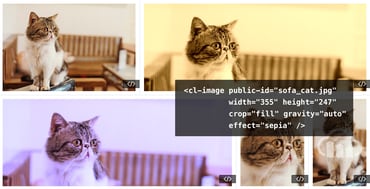

As a developer, you want to allow your users to download multiple files in a single click. An easy way to download multiple files and share them is to generate a ZIP file. When images are involved, you may also want to normalize the original images before including them in the ZIP file, by scaling them down to the same maximum resolution or converting them to the same format.

It's great to have the capability to transform images on the fly by using dynamic URLs to customize the images to fit the graphic design of your site or mobile application. However, what if you want to transform an image depending on a specific image characteristic (like its width or aspect ratio) or its contents (does it contain a face?). What you need is a way to apply a transformation to an image only if a specific condition is met. Take for example a situation where you have allocated space on your page for a user uploaded image with a width and height of 200 pixels. Furthermore, if the image contains a face you would like to zoom in and focus on the face itself, otherwise you would like to fit the entire image into the available space:

Many of the photos displayed on the internet these days are of people. If your website or mobile application displays photos that include people, you will want to make sure that their faces are included in the delivered images when cropping and transforming them to fit your graphic design and responsive layout. You may even want to further transform an image according to the faces present, for example, adding a harlequin mask overlay on all of their eyes, where each mask is adjusted to the correct size and orientation (although not a typical use case, it's a cool example of using advanced facial attribute detection):
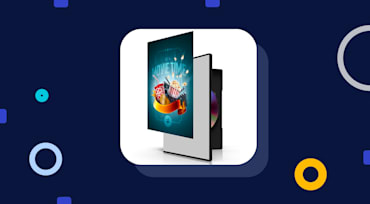
It can be quite a challenge to graphically design a website or mobile application that displays images in very precise shapes and orientations. Product customization can take the form of warping 2D pictures to have a 3D perspective, placing images in precise shapes or overlaying images in specific locations within another image, for example: overlaying an image over the screen of a smartphone.

If you have an application that allows users to upload their own photos, it can be very useful to be able to organize these photos according to their content. This will allow you to categorize the content for displaying to all your users and make your image library searchable. Furthermore, you can also learn more about your users according to the content they upload and find different trends of what people care about. Other added benefits can also include the ability to display matching content to your users according to their interests or even match them with other users that share similar interests.

The Internet was abuzz last week after the announcement of Google’s new logo. What caught our eyes more than the artistic changes was this sentence on Google's blog: "building a special variant of our full-color logo that is only 305 bytes, compared to our existing logo at ~14,000 bytes". Sounds exciting! But is it correct?
