In May 2018, Cloudinary sponsored Capitol Music Group’s first hackathon held by its new Capitol360 Innovation Center, which aims at connecting musicians and software technologists to facilitate and stimulate the creation of music. See this interview for details. As a starter project for the hackathon, we built a sample app called Music Discovery Service.

You may have heard that we recently launched our Digital Asset Management (DAM) system. On top of other challenges, that was our first launch targeted at the nondeveloper audience, to whom the UI is a central element of a product’s capabilities.

Developers are always looking for new and creative ways to deliver content that resonates with the way users feel. Often using the latest technical innovations the market has to offer such as Artificial Intelligence (AI) and Machine Learning (ML). What better way to demonstrate innovative uses of these technology in a consumer market than capturing expressions from your users and then serving content based on that expression!

Videos in web sites and apps are starting to catch up with images in terms of popularity and they are a constantly growing part of the media strategy for most organizations. This means bigger challenges for developers who need to handle these videos in their web sites and mobile apps. Cloudinary's mission is to solve all developer needs around image and video content management. In this blog post, we are excited to introduce Cloudinary's complete cloud-based video content management solution for developers.

StencilJS is a new compiler for composing user interfaces using pure custom components. Stencil enables you to build components using new, cutting-edge technologies, such as TypeScript and JSX, then generates a pure custom component that can be used anywhere supported. This means you can import a Stencil generated component into React, Angular, Vue, etc.

Cloudinary offers an interesting feature: The ability to generate images from the PDF files and pages. With Cloudinary, you can create thumbnail images of your documents for previewing purposes. It's useful when you don't want to grant user access to the content, but need to give them a sneak peek of what they're missing if they haven’t downloaded the PDF yet.
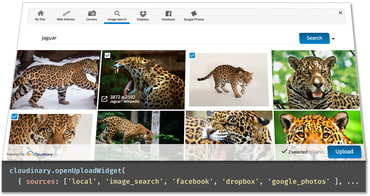
As developers of web apps, you often need to let users upload files to your app - mainly images and videos. You want the upload interface you provide to offer an intuitive user experience, including the ability to drag & drop multiple media files, preview thumbnails of selected images and videos, view upload progress indication and more. Since we now all live in the cloud era, chances are that many of your users also store media files in the cloud rather than only locally on hard drives and mobile devices, so the option to pick files from social networks like Facebook, cloud storage services such as Dropbox, photo services like Google Photos and more is a big advantage.

Vue.js is a progressive frontend framework which is the latest workflow and productivity trend. Its simplicity and approachability is what makes Vue.js outstanding among the pool of frontend frameworks. You may not be using Vue.js right now because you already know other JS frameworks and don’t want to learn another. But it’s important to keep in mind that a good framework is built to improve on the weaknesses of the existing ones. This is exactly what Vue.js has done.
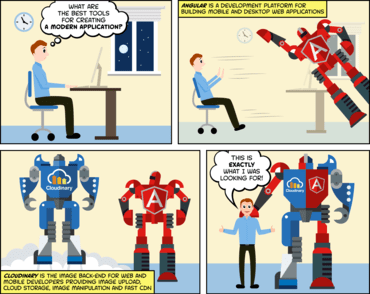
The night was moist. Angular2 had just been released and developers all over the world were asking for an integrated image management solution.
Cloudinary heeded the call and is proud to present the new Angular2 SDK, providing directives for displaying and transforming images and video with an API.

Developing a library requires a different approach from developing an application. You must consider the use of the library in someone else’s application and design for it. React is well suited for this purpose. And if the library you are creating is an adapter to another library, you can dynamically generate the component's properties definition to ensure they are forward compatible. There is however more than one way to achieve the same goal, with some conventions to follow and others to cautiously not follow. In particular, I chose to use the context function even though it is an experimental feature because it is useful when you don’t know, or can’t dictate, the way your library's components will be utilized.
