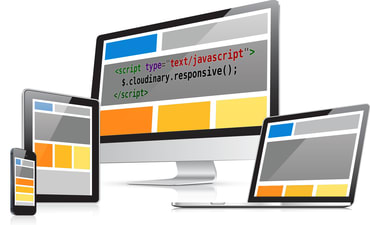Responsive web design is a method of designing websites to provide an optimal viewing experience to users, irrespective of the device, window size, orientation, or resolution used to view the website. A site designed responsively adapts its layout to the viewing environment, resizing and moving elements dynamically and based on the properties of the browser or device the site is being displayed on.

They say that a picture is worth a thousand words. For modern websites, a video surely takes the visual impact to a whole new level.
Nowadays, people enjoy the amazing capability of shooting videos with smartphone cameras that easily fit in their back pockets and are accessible nearly everywhere. Modern web applications have an opportunity to dramatically increase their visual impact by showcasing these videos online. Between news reports, user shared video snippets, explainer videos and ad campaigns, we see more and more videos appearing daily in our visited websites.

Update - April 2016: The add-on described in this post is no longer available since ReKognition terminated their services. However, all features described here are still available via a different and even better add-on by Microsoft. See Facial attribute detection with Microsoft's Face API and the Advanced facial attributes detection add-on documentation.
Social networking sites allow users to upload images or other types of files that are immediately available to other users via news feeds or notifications. In some cases, attackers can directly spread infected files, but more commonly, they leverage the viral effect and the fact that users are simply unaware that their files are infected through sharing and collaborating with others. As a site owner or application developer, it is your responsibility to protect users and prevent these situations from occurring. Fortunately, Cloudinary makes this easier with its Metascan add-on.

Update - December 2015: The add-on described in this post is no longer available since ReKognition terminated their services. However, all features described here are still available via a different and even better add-on: Advanced Facial Attributes Detection

Photos today can be easily edited by means of resizing, cropping, adjusting the contrast, or changing an image’s format. As a result, new images are created that are similar to the original ones. Websites, web applications and mobile apps that allow user generated content uploads can benefit from identifying similar images.

Many websites and mobile applications support user uploaded images and other files. This requires a service to receive and process the uploads, store them safely, transform them to match the website or app’s design, and deliver them to your users. This also requires a user interface within your site or app that allows users to easily upload images.
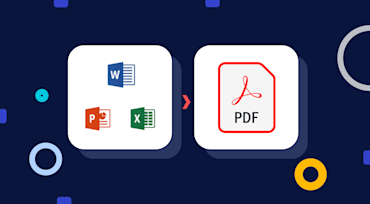
Many websites and mobile applications with user generated content allow you to upload all kinds of files. Images, PDFs, and Microsoft Office files, such as Word, Excel, and PowerPoint are all common types of uploads.

Web development was much simpler only a few years ago, when we were building HTML pages that included images and photos, and all elements shared the same resolution units. If for example, you aimed at a standard 1024x768 screen, you knew these were exactly the number of pixels available for displaying HTML elements and images.

How do you crop an image to a custom shape? How do you add a shadow effect to an image with transparency? How do you add text overlay to an image without using HTML?
If you build or maintain a website with a lot of images, you've probably had many questions like these. Most developers who work with images have scripts or tools that can achieve dozens if not hundreds of image transformations - from basics like crop and resize, to advanced stuff like shadow and transparency, watermarks, face detection, etc. But how do you mix and match these transformations correctly to solve a problem or achieve a certain effect?