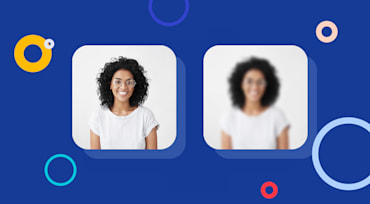
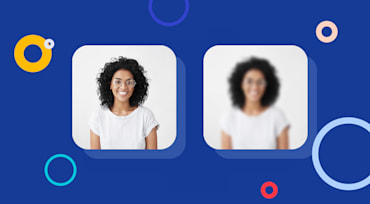


Even though the image format animated GIFs are gaining popularity, their file size is usually large, causing slow loading and incurring high bandwidth costs. Besides, the GIF format is old and not optimized for modern video clips. The developer’s job of effecting fast loading of animated GIFs and delivering optimized images is complex and time-consuming.

Videos in web sites and apps are starting to catch up with images in terms of popularity and they are a constantly growing part of the media strategy for most organizations. This means bigger challenges for developers who need to handle these videos in their web sites and mobile apps. Cloudinary's mission is to solve all developer needs around image and video content management. In this blog post, we are excited to introduce Cloudinary's complete cloud-based video content management solution for developers.

(Guest post by Sebastien Morel)
At Novactive, we are always excited to use new technologies and/or to improve our favorite technologies with other ones when it makes sense for us, for our clients and for the community.

Knowledge is power. And if you allow your users to upload images, you also probably want to better understand what their images contain. Whether a photo is of a building, people, animals, celebrities, or a product, image processing and analysis can assist in further comprehension. The benefits of this knowledge can go beyond "merely" categorizing your content and making your image library searchable: drawing insights from user generated content can be very useful! What better way to learn more about your users than to analyze the images they upload and find out what they care about and then have the ability to display relevant content to them according to their interests or even match them with other users that share similar interests.

Allowing your users to upload their own images to your website can increase user engagement, retention and monetization. However, allowing your users to upload any image they want to, may lead to some of your users uploading inappropriate images to your application. These images may offend other users or even cause your site to violate standards or regulations.

One of the main optimization challenges for website and mobile developers is how to display sufficiently high quality images to their visitors while minimizing the image file size. A smaller image file size can lead to faster load times, reduced bandwidth costs and an improved user experience. The problem is that reducing the file size too much may lead to a lower image quality and could harm visitor satisfaction. Delivering an optimized image with just the right balance between size and quality can be quite tricky.

Once upon a time, in long forgotten browser versions, getting a video into a website required creating and embedding Flash resources. But these days, all modern browsers support HTML5, including the HTML5 video tag, which means you’ve got a built-in video player that anyone can use.

I'll start by giving it to you straight:
As part of the recent "auto–everything" launch, we introduced two new transformation parameters – dpr_auto and w_auto, which pair the DPR and Width Client Hints with Cloudinary’s existing image resizing and delivery infrastructure, in order to serve up simple, automatic responsive images.