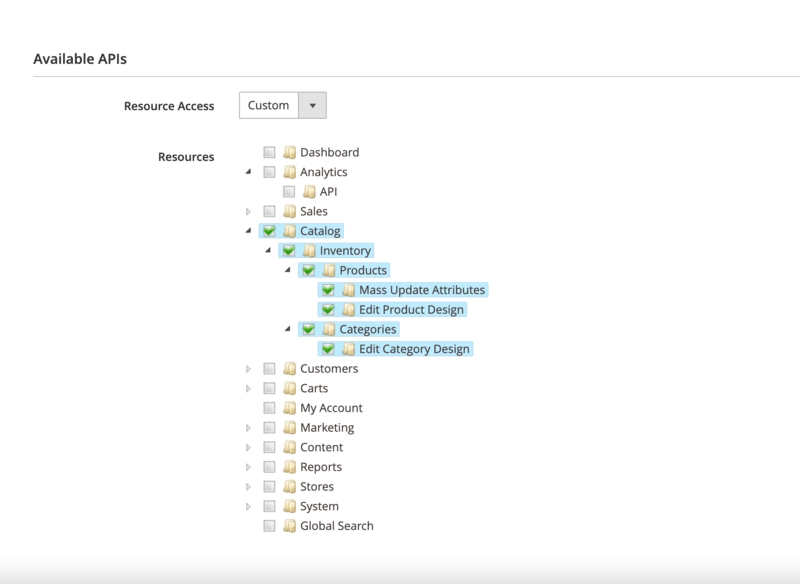Magento (Adobe Commerce) product catalog API
Last updated: Mar-18-2024
You can use the Cloudinary product catalog API to programmatically link your Cloudinary media to your Magento (Adobe Commerce) products by providing the URL and product SKU. For example, if you have existing media assets with Cloudinary, you can use the product catalog API to add these to your product listing pages in bulk. You can also retrieve all media linked to a specific SKU or set of SKUs.
Configuration
To configure the API, ensure you have the Cloudinary plugin installed. The API is built on top of the Magento 2 REST API and therefore you'll need to create a new integration in order to allow access to edit the product catalog via the API.
To create the integration:
- In the Magento Admin Panel, select System > Integrations.
- Select Add New Integration.
- In the Integration Info tab, enter the relevant information as well as your username and password.
- In the API tab, under Catalog > Inventory > Products select the options Mass Update Attributes, Edit Product Design and Edit Category Design to give the integration access to edit the product media.

- Once added, select Activate and allow access to the selected APIs.
- Retrieve your Access Token, you will use this to authenticate your requests to the API.
Authentication
The API uses Bearer Authentication. Send the token you retrieved when creating your new integration. For example:
The Content-Type header is also required for all requests. This will always be application/json. For example:
Endpoints
As the API is built on top of the Magento REST API, the base URL is the same:
https://{MAGENTO_HOST_OR_IP}/{MAGENTO_BASE_INSTALL_DIR}/rest/V1
The Cloudinary plugin creates four new endpoints:
| Method | Description |
|---|---|
GETcloudinary/products/:sku/media
|
Get media for a specific SKU |
POSTcloudinary/products/media/get
|
Get media for multiple SKUs |
POSTcloudinary/products/:sku/media
|
Add media to a SKU |
POSTcloudinary/productGallery/addItems
|
Add media for multiple SKUs |
Get media for a specific SKU
Lists all media asset URLs for the specified SKU.
Syntax
GET /cloudinary/products/:sku/media
Parameters
| Parameter | Type | Description |
|---|---|---|
| sku | String | Required. The product SKU to return media for. |
Example
Get media assets for product SKU "my-product-sku":
Sample response
The response is returned as stringified JSON:
Get media for multiple SKUs
Lists all media asset URLs for the specified SKUs.
Syntax
POST /cloudinary/products/media/get
Parameters
| Parameter | Type | Description |
|---|---|---|
| skus | Array | Required. An array of product SKUs to return media for. |
Example
Get media assets for product SKUs "my-product-sku1" and "my-product-sku2":
Sample response
The response is returned as stringified JSON:
Add media to a SKU
Adds media asset URLs to the specified SKU.
Syntax
POST /cloudinary/products/:sku/media
Query parameters
| Parameter | Type | Description |
|---|---|---|
| sku | String | Required. The product SKU to return media for. |
Body parameters
| Parameter | Type | Description |
|---|---|---|
| urls | Array | Required. An array of URL objects, each containing Cloudinary URLs (and optionally public IDs) to add to a product. |
URL object parameters
| Parameter | Type | Description |
|---|---|---|
| url | String | Required. The Cloudinary URL of the media to be added to a product. |
| publicId | String | Optional. The Cloudinary public ID of the media to be added to a product. Only required if the Cloudinary URL does not contain a version. |
| roles | String or Array | Optional. The product image role(s) of the image to be added to a product. Can be either an array of strings or a single string containing a comma separated list. |
| label | String | Optional. The label associated with the image. Used as the alt text. |
| disabled | Boolean |
Optional. Whether the image should be hidden from the product page. Default: false. |
| cldspinset | String | The tag name for the images to be used in a spinset. |
Example
Add media assets for product SKU "my-product-sku":
Sample response
The response is returned as stringified JSON:
Add media for multiple SKUs
Adds media asset URLs to multiple SKUs.
Syntax
POST /cloudinary/productGallery/addItems
Parameters
| Parameter | Type | Description |
|---|---|---|
| items | Array | Required. An array of items objects, each containing the SKU to add media to and the Cloudinary URLs (plus optionally public IDs) to add to the product. |
Items object parameters
| Parameter | Type | Description |
|---|---|---|
| sku | String | Required. The product SKU to return media for. |
| url | String | Required. The Cloudinary URL of the media to be added to a product. |
| publicId | String | Optional. The Cloudinary public ID of the media to be added to a product. Only required if the Cloudinary URL does not contain a version. |
| roles | String or Array | Optional. The product image role(s) of the image to be added to a product. Can be either an array of strings or a single string containing a comma separated list. |
| label | String | Optional. The label associated with the image. Used as the alt text. |
| disabled | Boolean |
Optional. Whether the image should be hidden from the product page. Default: false. |
| cldspinset | String | Optional. The tag name for the images to be used in a spinset. |
Example
Add media assets for product SKUs "my-product-sku1" and "my-product-sku2":
Sample response
The response is returned as stringified JSON:
Remove media from a SKU
Removes media asset URLs from the specified SKU.
Syntax
POST /cloudinary/products/:sku/mediaremove
Query parameters
| Parameter | Type | Description |
|---|---|---|
| sku | String | Required. The product SKU to remove media from. |
Body parameters
| Parameter | Type | Description |
|---|---|---|
| urls | Array | Required. An array of Cloudinary URLs to remove from a product. |
| delete_all_gallery | Boolean |
Optional. Whether to delete all media from a product. Default: false. |
Example
Add media assets for product SKU "my-product-sku":
Sample response
The response is returned as stringified JSON:
 Programmable Media
Programmable Media
 Digital Asset Management
Digital Asset Management