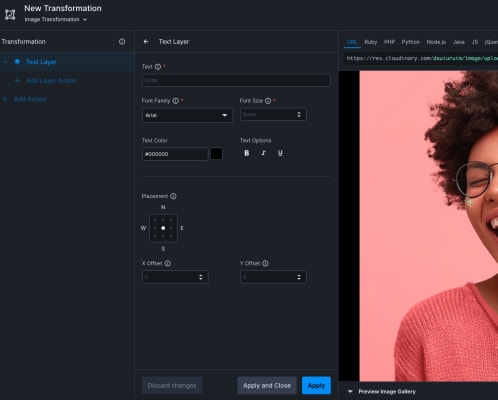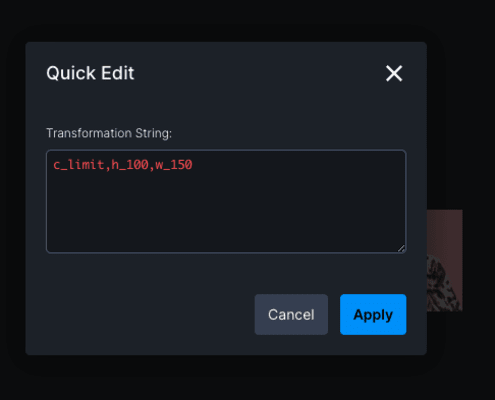Programmable Media release notes: Feb 21, 2023
Last updated: Feb-21-2023
New features
Upscaling with super resolution
Upscale an image while maintaining image quality using the AI super resolution upscale effect. Using e_upscale upscales an image four times in resolution (16 times in pixels), for example 300 x 400 becomes 1200 x 1600.
Compared with normal image resizing, this AI-based super-resolution upscaling produces better quality, higher-resolution images that are more detailed and visually appealing. This feature makes it easy to display your images in a larger size or offer your customers zoom-in options from the same original, while maintaining excellent quality. Learn more.
Watch this video for more information:
Drop shadow
Use the dropshadow effect to add AI-generated, realistic shadows to objects in your images. Applying drop shadow can enhance the visual impact of images, add depth, create a consistent look and feel across a set of product images and help to separate an object from the background. Use together with the background removal effect, or on images that already have transparency. Learn more.
Watch this video for more information:
Asset relations
Using the new related_assets Admin API endpoint, you can now relate assets to each other. For example, relate a transcript file to a video, associate multiple images and videos of the same product with each other, or relate 'shop-the-look' product assets. Learn more.
Example:
Sample response:
Watch this video for more information:
Granular API permissions
Enterprise accounts can now request different API permissions for different API key/secret pairs, all the way down to the level of specific API endpoint methods. For example, one API key/secret could be set up to allow usage of all endpoints, but only the GET methods of those endpoints, another could be set to allow all methods, but for a specific set of endpoints, and another could be set to allow full access to all endpoints and methods. Learn more.
Request access to this feature, or contact your Customer Success Manager for details.
Media Explorer
We are very excited to introduce our new Media Explorer (currently in Beta). The Media Explorer is a new interface to your media assets, designed specifically for developers, which you can access under the Programmable Media product of the Console when using the new navigation experience.
The Media Explorer provides:
- A simple and intuitive interface to browse through your media repository.
- SDK code snippets that reflect the actions you execute in the UI. You can use those to help you quickly learn (and onboard other team members) how to use our SDKs programmatically.
- A means for troubleshooting & debugging specific assets.
Request access to the Media Explorer, and let us know what you think.
Watch this video for more information:
Enhancements
Automatic streaming profile selection enhancements
- The transformation count for automatic streaming profile selection is now 8 transformations per second regardless of the streaming profile used or number of representations that are generated.
-
You can now use the following transformations together with automatic streaming profile selection (
sp_auto):- Timeline thumbnails preview in the Cloudinary Video Player
- HLS subtitles from WebVTT files
- Applying an image watermark to a video
- Video trimming using start-offset, end-offset, and duration.
Watch this video for more information:
AI enhancements
- The
background_removaleffect now includes special handling for cars, including removing background content displayed through car windows. A special effect is added to the windows to simulate real windows. Learn more about background removal.
Watch this video for more information:
New navigation experience updates
- When opening the Console Settings in the new navigation experience, the Account page is now opened as the landing page, instead of My profile.
- There’s now a back arrow at the top-left of the Settings interface, allowing easier and quicker navigation when going from the Settings back to the Product Navigation in the console.

New Transformation Builder options
- You can now set sub-actions for the Text Layer transformation in the Transformation Builder. This lets you format the text and specify its placement on the base layer.
- Use the new Quick Edit option in the Transformation Builder to see the raw URL transformation string and easily edit it.
New response fields
-
In January 2023, Cloudinary started storing data with every asset detailing the last date and time each of the following was updated: public ID, tags, contextual metadata, structured metadata, and access control settings. These fields are now added to the resources and search responses:
NoteOnly attributes that have been modified at least once since the start of January 2023 are included in thelast_updatedresponse for a particular asset.
Documentation enhancements
- Every page in the Cloudinary doc portal now shows the date when it was last updated.
- You can now quickly learn how to set up and use Cloudinary’s new Flutter and Dart SDKs in less than 5 minutes with these newly published quick starts: Flutter Quick Start | Dart Quick Start
- Try out different camera effect settings for 2D images captured from 3D models using the new camera effect interactive demo.
- Check out our code sandboxes demonstrating how to implement and customize the Product Gallery widget in React, Vue and Angular frameworks.
Fixes
-
New navigation experience: Tooltips have been added for product environment names that were too long to display in the Product environments menu.
Coming soon
- New UI for reports: Account admins will be able to view transformation, storage, bandwidth, and cumulative usage reports at the product-environment (sub-account) level using a new and improved user interface.
Register for notifications
Make sure you always know when new release notes are published:
Programmable Media release notes RSS feed: Grab this RSS link to watch for new Programmable Media release notes in your favorite RSS reader.
Cloudinary Discord: Join the Cloudinary Discord server and keep an eye on the #cloudinary-news channel. Our RSS feeds will automatically be pushed there whenever new release notes are published.
 Programmable Media
Programmable Media
 Digital Asset Management
Digital Asset Management