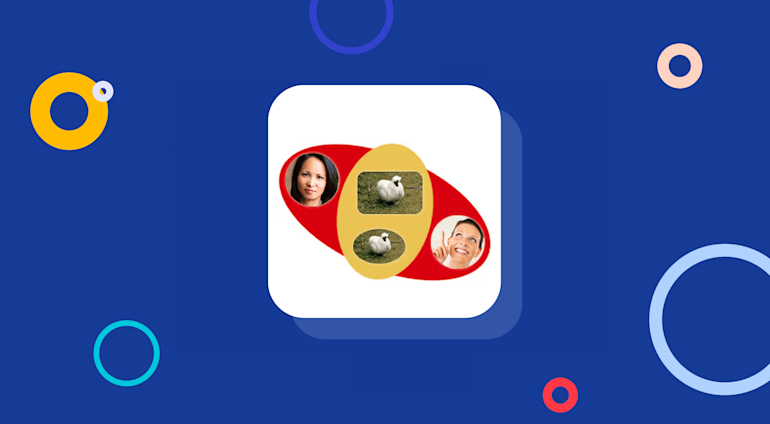Twitter and Facebook. One adds rounded corners to their user’s profile pictures. The other doesn’t. Can you recall which service is the one adding rounded corners?
At the moment, the right answer is Twitter, though if you guessed Facebook you weren’t far off. Both services have on-and-off relations with rounded cornered images, and Facebook tried different designs before backing out of rounded corners for the time being.
Overall, it’s a matter of fashion, though having images with rounded corners seems like a very common graphics design requirement these days.
So how does one goes on adding rounded corners for his originally rectangular images?
The main approach today is adding a rounded-corner mask to the image on the client’s side, using either CSS or image mask overlays.
With Cloudinary, you now have a new approach - add rounded corners to the original image and serve it to the browser in its final form. This approach offers some very nice benefits.
While the client-side masking approach usually works, it certainly has its drawbacks.
Supporting older browsers is non-trivial and the HTML can get cluttered. In addition, this method fails when generating PDFs or sending emails. Email clients today simply do not support advanced CSS techniques.
For example, you may notice that emails sent from Twitter use rectangular thumbnails and not rounded ones, breaking the website’s graphics design concept. We assume that this is due to these technical difficulties. Their graphics design team can’t be too happy with this.
Last but not least, client-side masking is non-trivial for mobile applications where it’s more complex to transform the images or add masks on the device itself.
So how can Cloudinary help?
We recently added support for rounded corners transformation in the cloud, and it’s a snap to use. Simply add the new ‘radius’ parameter to have your images delivered with rounded corners. You can even use this technique to have a completely circular or oval crop. How cool is that?
Here’s a quick example for generating a 150x100 PNG of an uploaded sample image while adding rounded corners. Either by using our dynamic URL API (delivered through a CDN) or in Rails:


<%= cl_image_tag("white_chicken.png", :width => 150, :height => 100,
:crop => :fill, :radius => 20) %>
You can also easily chain additional transformations together. For example, a 100x100 PNG of a Facebook profile with face detection based cropping and rounded corners:
Using this method you can also achieve completely circular and ellipses crops. It certainly adds a nice graphical touch.
Below is an example of a 150x100 ellipse of the original image. Simply passing ‘max’ as the radius parameter:
You can of course use face detection and circular cropping to get nice circles with faces of your users. To allow transparency, remember to convert your original images to PNGs, by simply using the .png suffix. Here is how it looks on a colored background:
We’d be happy to hear how you used Cloudinary’s rounded corners crop in your website. And - what other graphical effects would you like us to support?