In a previous post we've shown how you can easily manage your Ruby on Rails image uploads with CarrierWave and Cloudinary. Many of our Rails readers found this very useful, as it depicted a powerful image management solution that is trivial to integrate - use the popular CarrierWave GEM together with the Cloudinary GEM, add a single 'include' line to your code and that's it. All your images are automatically uploaded to the cloud and delivered through a fast CDN. Better yet, all image transformations defined in your CarrierWave uploader class are generated in the cloud by Cloudinary. No need to install and setup any image processing library (goodbye RMagick, ImageMagick, GraphicsMagick, MiniMagick, etc.). You also don't need to worry any more about CPU power, storage space, image syncing between multiple servers, backup and scale.

This blog post is not like our regular techie oriented blog post, this blog post is about you guys, our users. Call it the holidays' spirit, but lately we have been having a strong urge to say thanks. Thanks to our awesome users.

Graphic designers often contemplate whether to add borders to their website elements. The decision of whether to add borders around frames, buttons and text elements really depends on the feeling the designer is trying to convey through the design.
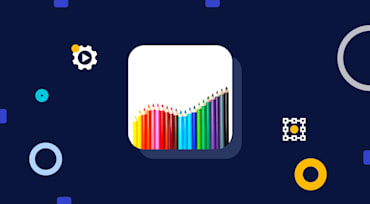
When images are involved, web developers have a large set of relevant tools at their disposal. You can display images in your web sites and mobile applications. You can transform and transform such images using image editing and transformation software or cloud-based solutions like Cloudinary. But there are other types of data embedded in image files that can add unique semantic information to the images and are hardly ever used.

Since Cloudinary's launch, at the beginning of 2012, we have enjoyed watching many fascinating companies use our service in new and creative ways. Of these companies, many are early-stage startups. These startups are a pleasure to accompany and we enjoy watching them grow with us and with our ever growing list of capabilities and features, many of which were suggested by these companies themselves.

When we first started working on Cloudinary we had a very simple goal in mind - offer a complete alternative to a set of rudimentary, repetitive, universally common web dev tasks. Tasks related to a website's image management needs.

*Update (2015): Before you can use a delivery URL such as the ones described in this post, you must first pre-generate the GIF with a call to the multi method of the upload API. The delivery URLs described in this blog post are used to display the pre-generated animated GIFs. For details, see Creating animated GIFs in the Cloudinary documentation.

Different online services, websites and mobile applications have very different image management requirements. Despite the differences, the image management pipeline boils down to the same basic formula - upload the images, normalize them, store them and transform them to create derivatives (thumbnails, effects, watermarks, etc.). Afterwards, prepare them for delivery and make sure they are accessible to your users quickly and efficiently when browsing your website or using your mobile app.

When developing a website you are required for a somewhat tedious work of handling dynamically uploaded content. The constantly added content includes images uploaded by your users and content administrator, user documents and other files.
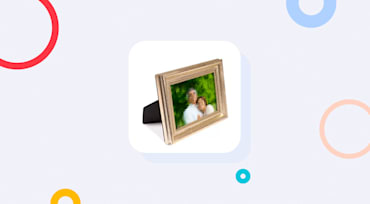
After our recent, somewhat technical posts, we wanted to lighten things up with Cloudinary's latest (cool) semantic image transformation feature. Keeping people privacy in photos by automatically blurring their faces.
