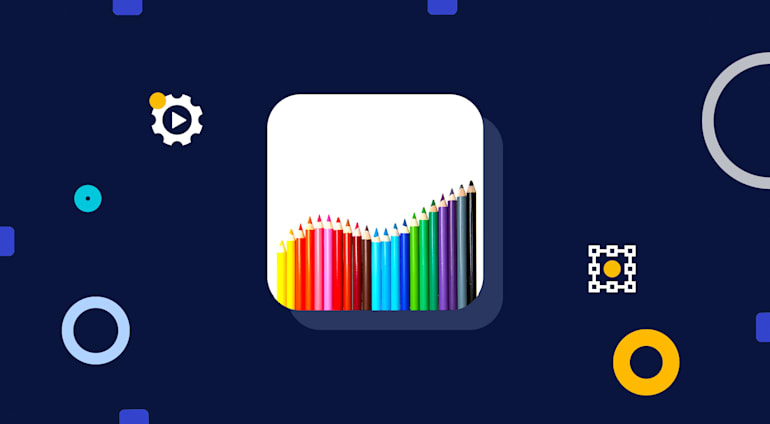{
"public_id": "exif_sample",
"width": 2592,
"height": 1936,
...
"exif": {
"ApertureValue": "4281/1441",
"ColorSpace": "1",
"ComponentsConfiguration": "1, 2, 3, 0",
"Compression": "6",
"DateTime": "2010:12:27 11:17:34",
"DateTimeDigitized": "2010:12:27 11:17:34",
"DateTimeOriginal": "2010:12:27 11:17:34",
"ExifImageLength": "1936",
"ExifImageWidth": "2592",
"ExifOffset": "204",
"ExifVersion": "48, 50, 50, 49",
"ExposureMode": "0",
"ExposureProgram": "2",
"ExposureTime": "1/4309",
"Flash": "24",
"FlashPixVersion": "48, 49, 48, 48",
"FNumber": "14/5",
"FocalLength": "77/20",
"GPSAltitude": "20723/924",
"GPSAltitudeRef": "0",
"GPSImgDirection": "42155/344",
"GPSImgDirectionRef": "T",
"GPSInfo": "574",
"GPSLatitude": "21/1, 768/100, 0/1",
"GPSLatitudeRef": "N",
"GPSLongitude": "86/1, 4500/100, 0/1",
"GPSLongitudeRef": "W",
"GPSTimeStamp": "17/1, 17/1, 3326/100",
"ISOSpeedRatings": "80",
"JPEGInterchangeFormat": "870",
"JPEGInterchangeFormatLength": "9932",
"Make": "Apple",
"MeteringMode": "1",
"Model": "iPhone 4",
"Orientation": "6",
"ResolutionUnit": "2",
"SceneCaptureType": "0",
"SensingMethod": "2",
"Sharpness": "2",
"ShutterSpeedValue": "4781/396",
"Software": "4.2.1",
"SubjectArea": "1295, 967, 699, 696",
"WhiteBalance": "0",
"XResolution": "72/1",
"YCbCrPositioning": "1",
"YResolution": "72/1"
},
"colors":[["#CBC9C5",10.2],["#C4BCB4",9.0],["#1888AB",6.0],["#202618",6.0],["#226391",5.4],["#223A62",4.3],["#B9B4AD",3.8],["#2F88A1",3.5],["#C9C3BA",3.4],["#7492B2",3.4],["#157193",3.1],["#96ABCC",2.9],["#C8B495",2.8],["#4F97AB",2.8],["#484033",2.7],["#669FAD",2.5],["#A0A29E",2.4],["#38A7C8",2.3],["#57A5B7",2.3],["#2D8FAF",2.2],["#ACCADC",2.1],["#073554",2.0],["#60AFC7",2.0],["#1D4A6F",2.0],["#A39477",1.9],["#D1C4A0",1.8],["#296F96",1.7],["#4F6E91",1.5],["#5F5F57",1.4],["#90AECB",1.0]],
"predominant": {"google":[["teal",41.7],["brown",35.6],["blue",12.1],["green",8.4]]
}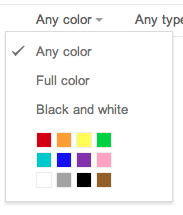 Image search services such as Google Image Search allow you to filter your image search to show only images of a certain color. How is it done? Each image is analyzed and the colors of the images are mapped to one or more leading colors.
Image search services such as Google Image Search allow you to filter your image search to show only images of a certain color. How is it done? Each image is analyzed and the colors of the images are mapped to one or more leading colors.