As a mobile developer, enabling users to upload images and share them with other users is a very common requirement. When developing those capabilities, we need to take into account that most users won't think twice about uploading the massive images that their high-resolution mobile cameras capture. Those huge files are not only overkill for on-screen display, but can also cause significant slow downs in upload and delivery times. And of course those same users wouldn't think twice about complaining or abandoning our app if their overall user experience wasn't smooth and fast.

My work demands that I stay away from my phone and mobile notifications in order to be as productive as possible each day. It’s not unusual to find me at my desk for a total 12 hours a day (I work remotely), with four hours going to browsing the internet.
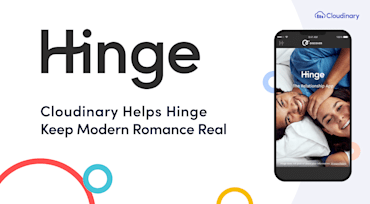
Hinge, the relationship app, is taking a different approach to online dating. Instead of encouraging casual dating, the Hinge app is designed to help individuals build meaningful relationships. With Hinge, users can upload both photos and short videos intended to help them strikeup two-way conversations that foster stronger connections and turn virtual connections into real romance.
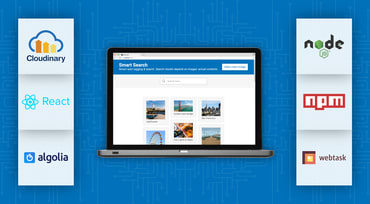
In our first article, we built a part of the front-end of our image search tool with the focus mainly on the parent App.js stateful component.
In this article - part two of a series - we will continue developing a AI image Search App, in which users can search for content in an image, not just the description. The app is built with React for UI interaction, Cloudinary for image upload and management and Algolia for search.

We're pleased to announce that we have been named to CRN's 100 Coolest Cloud Computing Vendors of 2018 list and recognized as one of the year’s 20 Coolest Cloud Software Vendors. A Channel Company brand, CRN and its annual listing recognize the most innovative cloud technology suppliers across five categories including infrastructure, platforms and development, security, storage and software.

Since the Internet boom over a decade ago, the number of new startups established globally has grown consistently. Every year an estimated 1.35 million new tech startups are formed by enthusiastic entrepreneurs, who follow their dreams to build a sustainable and successful business.

Search ranking algorithms utilize various signals to determine how websites rank against each other on the internet either via desktop or mobile searches. One such signal is Site speed. In 2010, Google introduced Site speed as a signal in their search ranking algorithms. However, this only applied to web search ranking. Starting in July 2018, site speed will be a ranking factor of mobile searches. This change is another signal that developers must wake up and focus on improving the performance of their applications, since speed and load time affects a user’s experience of your page.

What if we could create an AI image search service? Type in a word and get images with titles or descriptions matching our search. Better yet, what if we could create an AI image search service but rather than matching just titles and image description, we can search for something in an image, regardless of the given image title or description. For example, find one with a dog in it, or those that may have a street lamp or a bus (more like an image search tool).

In the previous post, we showed how to upload images to a Cloudinary server. In this part, we will play with some of the features we see on the WhatsApp technology. After you or your users have uploaded image assets to Cloudinary, you can deliver them via dynamic URLs. You can include instructions in your dynamic URLs that tell Cloudinary to transform your assets using a set of transformation parameters. All image transformations and image optimizations are performed automatically in the cloud and your transformed assets are automatically optimized before they are routed through a fast CDN to the end user for an optimal user experience. For example, you can resize and crop, add overlays, blur or pixelate faces, apply a variety of special effects and filters, and apply settings to optimize your images and to deliver them responsively.

The last time you scrolled through the feed on your favorite social site, chances are that some videos caught your attention, and chances are, they were playing silently.
On the other hand, what was your reaction the last time you opened a web page and a video unexpectedly began playing with sound? If you are anything like me, the first thing you did was to quickly hunt for the fastest way to pause the video, mute the sound, or close the page entirely, especially if you were in a public place at the time.
