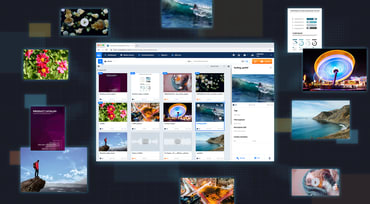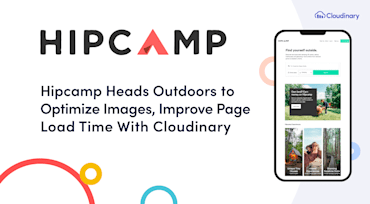In my last post, I introduced FUIF, a new, free, and universal image format I’ve created. In this post and other follow-up pieces, I will explain the why, what, and how of FUIF.
Even though JPEG is still the most widely-used image file format on the web, it has limitations, especially the subset of the format that has been implemented in browsers and that has, therefore, become the de facto standard. Because JPEG has a relatively verbose header, it cannot be used (at least not as is) for low-quality image placeholders (LQIP), for which you need a budget of a few hundred bytes. JPEG cannot encode alpha channels (transparency); it is restricted to 8 bits per channel; and its entropy coding is no longer state of the art. Also, JPEG is not fully “responsive by design.” There is no easy way to find a file’s truncation offsets and it is limited to a 1:8 downscale (the DC coefficients). If you want to use the same file for an 8K UHD display (7,680 pixels wide) and for a smart watch (320 pixels wide), 1:8 is not enough. And finally, JPEG does not work well with nonphotographic images and cannot do fully lossless compression.