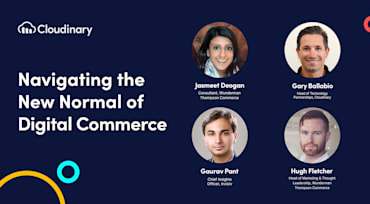The health and economic crisis caused by the pandemic continues to transform the e-business landscape. Jointly with Internet Retailing, Gary Ballabio, Cloudinary’s Head of Technology Partnerships, recently moderated the webinar Navigating the New Normal of Digital Commerce. Panelists from Wunderman Thompson Commerce and Incisiv spoke to the emerging and evolving trends along with a focus on three themes:

WingTai Asia, a subsidiary of Wing Tai Holdings Limited, is an investment holding company that focuses on property investment and development, lifestyle retail, and hospitality management in key Asian markets. The company is a licensed distributor or sole license distributor for many brands, including Adidas, Cath Kidson, TopShop and UNIQLO, and operates brick and mortar shops to sell these goods throughout Singapore and Malaysia.
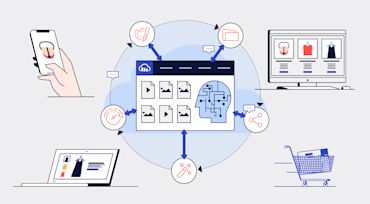
E-commerce thrives as an attention-oriented economy in which customers expect engaging and high-quality experiences at all touchpoints. Given the increasingly prominent role images and videos play in customer experiences, e-businesses must focus on creating, managing, optimizing, and then delivering visual media in the most compelling and context-relevant way possible.
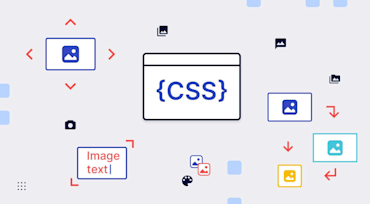
With Cascading Style Sheets (CSS), you can style your site and transform the related images. For example, you can create static or sticky positioning for the graphics, define backgrounds and borders, resize, and create cool filters to show off the artistry.
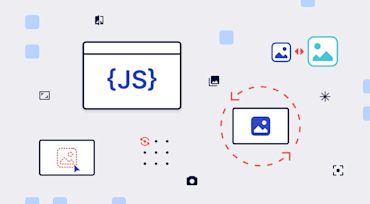
With JavaScript (JS), you can create cool image animations, which are difficult to do with Cascading Style Sheets (CSS). This article describes how to—
Here are the topics:
To rotate images with JS, edit the CSS transform property. See the procedure below.

You can transform images with CSS image filters, applying popular effects like blur, brightness, contrast, drop shadow, grayscale, hue, invert, opacity, saturate, and sepia. With Cloudinary, image-transformation tasks, such as blurring or pixelating faces, adjusting brightness and contrast, and transferring image styles, are much simpler and often automated. This article elaborates on how to do all that on both platforms.
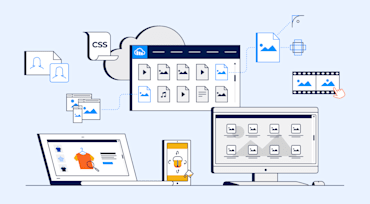
Image effects, which you can set up with CSS, define how images are served to users. This article describes how to create basic effects, image hover, and animated images through parameter configurations in your main CSS stylesheet and—much faster and dynamically—in Cloudinary.
Here are the topics:

With Cascading Style Sheets (CSS), you can change the size and aspect ratio of images and backgrounds. Three resizing options are available: absolute resizing, retention of the aspect ratio, and relative resizing. You can also scale and fill backgrounds. However, those are all manual chores that take time, skill, and effort.

In December 2019, Cloudinary launched its customer education platform, the Cloudinary Academy, replete with courses taught by the company’s experts on developer-oriented products and digital asset management (DAM) solution. The courses comprise interactive lessons and hands-on assignments, a proven way of familiarizing the audience with the course material and illustrating it with live examples.

Besides working as a senior front-end developer at Cloudinary, I'm also a content creator, a blogger, and an open-source developer. Follow me at @mayashavin and on mayashavin.com.
In the beginning, my website, mayashavin.com, was mainly for showcasing the status of my development projects and keeping me organized with my speaking schedule. Initially, I built it with Vue.js, later on switching to Nuxt.js (aka Nuxt) for a higher SEO score, and deployed it with Netlify. After some time, I added a blog section with Netlify CMS as the content management system (CMS). Everything was fine until I added more content and features, which led to a significant decline in the site’s performance. Also, the site design needed a modern look. So, I gave the site a makeover.