Media makes up the majority of today's website content. While it makes websites more interesting for visitors, media presents challenges because these images and videos are more difficult to store, deliver and manipulate on-the-fly to suit any given situation.
One particularly challenging topic is storage. Traditionally - before the cloud era - FTP was the the go-to solution. We relied on FTP for transferring files to our remote computers. These files are mapped to a URL that we could just deliver to the browser.
What if you have hundreds of images of varying quality and size that need to be stored and delivered. If you do not carefully manage them, storing these files could become difficult, which could lead to unforeseen complexities.
The introduction of cloud storage and hosting helped address the storage problem. Notwithstanding, the cloud (and DevOps engineering generally) still remain a mystery for those of us developers who just write code.
This mystery, however, is about to be solved. Today, we are going to attempt to go completely serverless by deploying Functions to Webtask and storing media files on Cloudinary.
The term serverless does not imply that servers will no longer exist. Rather, it implies that we, the developers, no longer have to care about their existence. We won’t have to set anything up, or bother about IP address and all those terms (like load balancing, containers, etc) that we aren’t accustomed to. We will be able to write and ship functions, as well as upload images to an existing server, for free by creating a Cloudinary account.
Why Serverless
Let's now look in more detail about why you may want to consider this serverless option:
"Serverless" in this article refers to both deployable functions (Function as a Service) and cloud platforms (aka Backend as a Service) like Cloudinary
- Affordability: Not just serverless, but generally, PaaS, SaaS, IaaS, and *aaS are affordable on a large scale when compared to the cost of doing it yourself. In fact, on a small scale, most services are made free, much like Cloudinary
- Risk Free: Managing backups, security and other sensitive aspects of your project lifecycle shouldn’t be something you have to worry about. As a developer, your sole job is to write code, so you can focus on that while the platforms take care of these other tasks.
- Taking the serverless route enables you to focus on what matters in your development cycle as a developer. Sticking to your job of writing code and using simple APIs to store and ship code/assets.
Hosting Functions with Webtask
To get started, let's create a Hello World example with Webtask and see how simple it is.
To do so, we need to install the Webtask CLI tool. The tool requires an account with Webtask so we can create one before installation:
Login to the CLI using your sign-up email address:
Create an index.js file with the following Function as a Service:
Deploy and run your function:
Amazing! You have a deployed your app, which now runs on the Webtask server. Go to the URL logged to your console after running the last command to see your deployed app running.
Two things you might want to take note of:
- We just wrote a function. A function that takes a callback and sends content as a response. You could already imagine the power.
- The
createcommand deploys our app (function) and serves us a URL to interact with.
Let's employ Express to make endpoints which you might be more familiar with:
// ./index.js var Express = require('express'); var Webtask = require('webtask-tools'); var bodyParser = require('body-parser') var app = Express(); app.use(bodyParser.urlencoded({ extended: false })) app.use(bodyParser.json()) // yet to be created app.use(require('./middleware/cl').config); require('./routes/galleries')(app); module.exports = Webtask.fromExpress(app);
Endeavour to install the dependencies: express, webtask-tools, and body-parser.
expressis a fast Node framework for handling HTTP requests/responsesbody-parserparses the HTTP request body and exposes it to expressreq.bodywebtask-toolssimplifies integrating Express and Webtask. No need for the previous function we wrote, we can now write Express routes instead.
Let's create the routes:
// ./routes/galleries.js module.exports = (app) => { app.get('/images', (req, res) => { res.json({msg: 'Images are coming soon'}) }); }
Storing and Delivering Images with Cloudinary
Our next major concern is that Webtask might do a great job at hosting functions, but it may be terrible at file storage, especially media files. Therefore, we need a media storage solution to take care of this for us. Cloudinary offers media storage, but that's not where it shines.
Cloudinary is a media server that manages your media storage and delivery. What’s most impressive is Cloudinary’s ability to transform these media during upload or delivery by simply adjusting the image's delivery URL. Using Cloudinary, you can specify width, height, filters, overlays, and enable a lot of other cool features by editing an image/video transformation URL, which you can learn about here.
To use Cloudinary effectively, we recommend using the SDKs rather than interact with the APIs directly (which you are allowed to do). You can install the SDK to your current project:
You also need to create a FREE Cloudinary account to get credentials that you will supply to the SDK in order to interact with Cloudinary.
Configuring Cloudinary with Webtask Context
Webtask allows you to dynamically adjust its behavior based on the information provided via the Webtask context. We could use the context to maintain dynamic state of our application. Things like query parameters, secrets and environmental variables are a good fit for what could live in the Webtask context. Speaking of environmental variables, let's rely on those to configure Cloudinary:
// ./middlewares/cl.js var cloudinary = require('cloudinary'); module.exports = { config: (req, res, next) => { cloudinary.config({ cloud_name: req.webtaskContext.secrets.CL_CLOUD_NAME, api_key: req.webtaskContext.secrets.CL_API_KEY, api_secret: req.webtaskContext.secrets.CL_SECRET }); req.cloudinary = cloudinary; next() }, }
A simple Express middleware that configures an instance of cloudinary using credentials provisioned via the Webtask Context Secret. While running the functions, you are expected to supply the credentials:
wt create index --secret CL_CLOUD_NAME=<CLOURINARY_CLOUD_NAME> --secret CL_API_KEY=<CLOURINARY_API_KEY> --secret CL_SECRET=<CLOURINARY_API_SECRET> --bundle --watch
Remember to fetch the credentials from your Cloudinary dashboard.
Notice how we are passing each credential using the --secret option, as well as telling Webtask to bundle our file and watch for changes using --bundle and --watch flags, respectively. Bundling is only necessary when you have multiple local modules.
Uploading Images to Cloudinary
Now that we have everything configured, let's store our image on Cloudinary by uploading it from our computers. We can do this by adding an endpoint that its logic will process the image and send it to Cloudinary using the SDK:
// ./routes/galleries.js var multipart = require('connect-multiparty'); var multipartMiddleware = multipart(); module.exports = (app) => { ... app.post('/images', multipartMiddleware, (req, res) => { console.log(req.files) req.cloudinary.uploader.upload(req.files.image.path, function(result) { res.status(200).send('Image uploaded to Cloudinary') }); }) }
When the image arrives from the client, it is parsed and processed with multipart and uploaded to Cloudinary using the upload method. Remember that req.cloudinary is provided via the middleware we created earlier.
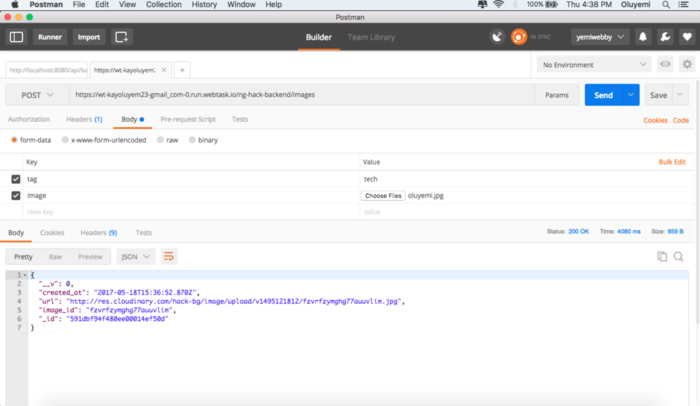
Notice how stayed away from creating any local host/server and built everything using the actual environment that our code and media will live. This is where the power of serverless lies.
Cloudinary exposes lots of APIs and transformation options that you can learn about in the documentation. Feel free to dig these docs and find what suits your situation.





