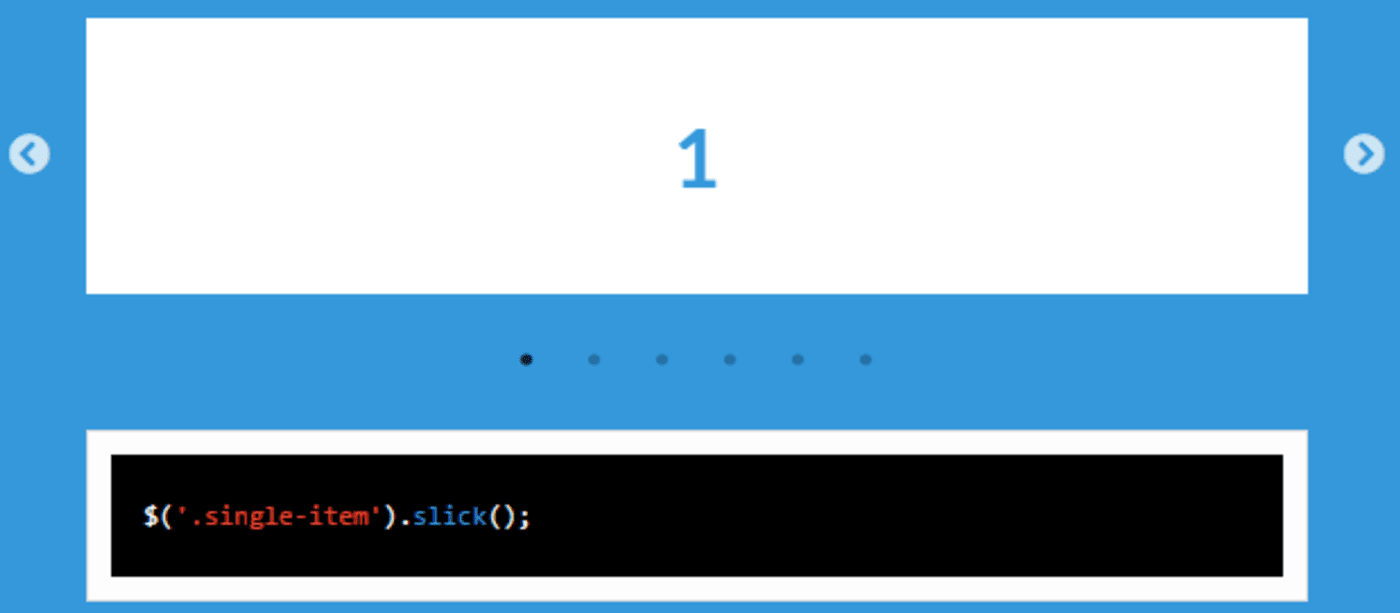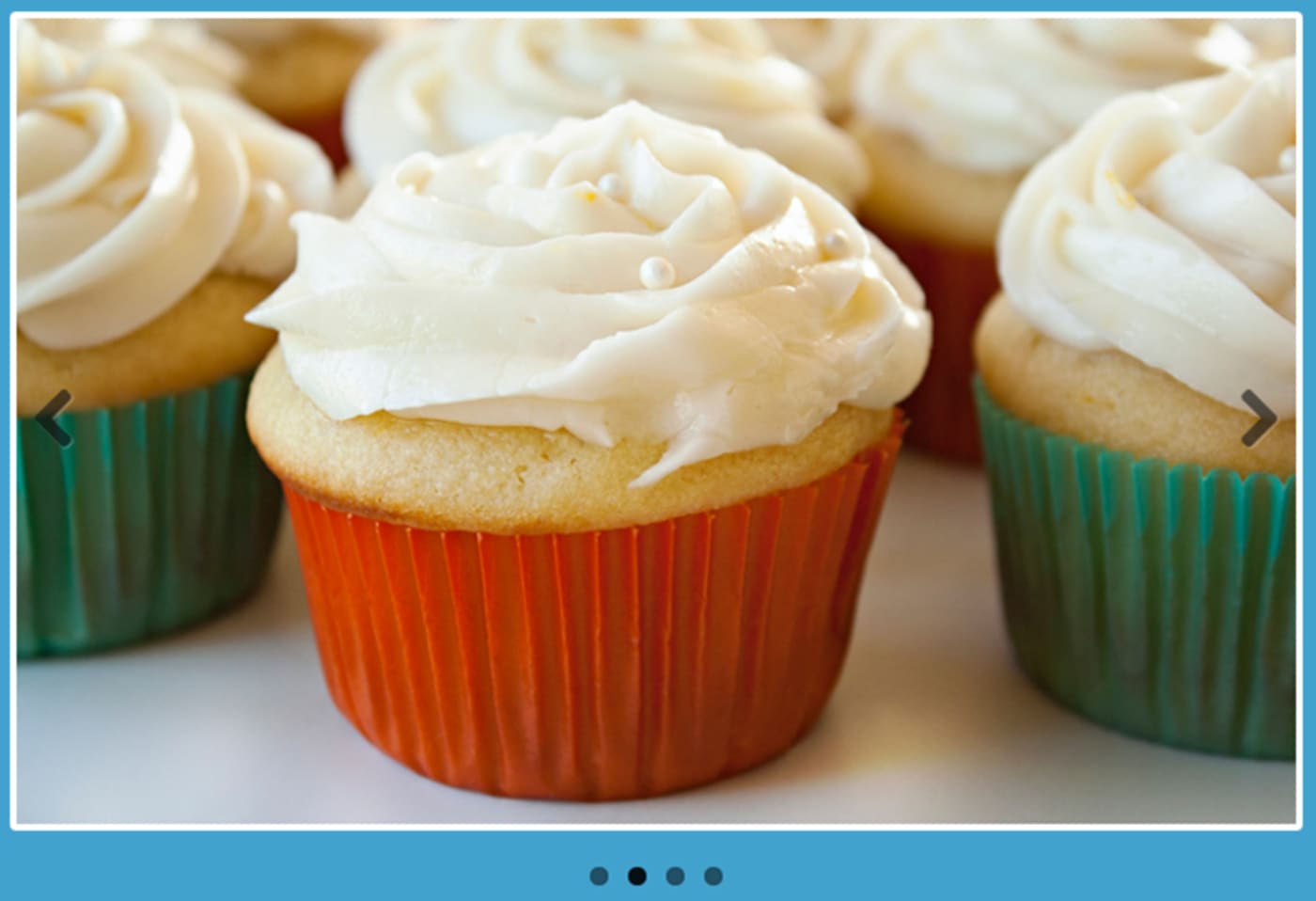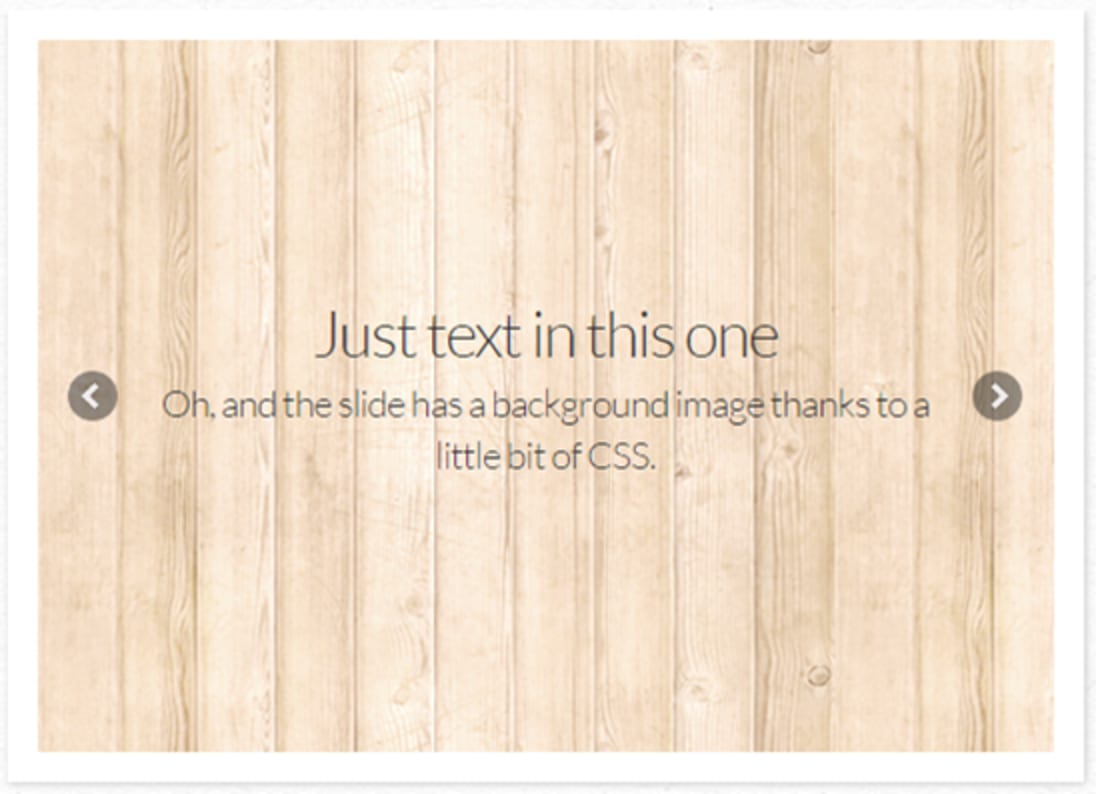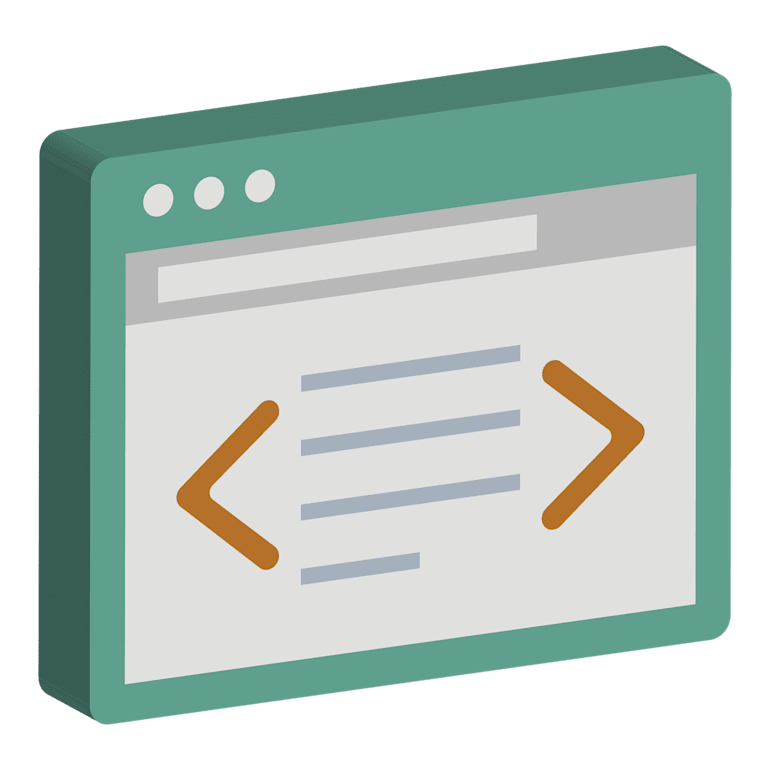This is a fully responsive, popular slider that is well supported on GitHub. The slides can contain images, video, or HTML with built-in support for touch and swipe. The file size is small and the theme, simple to implement. This slider, which uses CSS transitions for animation with native hardware acceleration, works well with Firefox, Chrome, Safari, iOS Android, and IE7+ browsers.
Options: Horizontal, vertical and fade modes, transition duration, margin between slides, starting slide, random start, slide selector, infinite loop, hiding control on end, captions, text ticker, adaptive height, animations as CSS or jQuery, preload images, swipe threshold, numbered pagination, full customization of slider controls, full callback API and public methods
License: Open Source (MIT)