E-commerce is a dynamic business. Shoppers are constantly browsing sites for the best deals or for the latest of their favorite products, adding to wish lists, and exploring product recommendations from friends and influencers. On the other hand, online vendors are always on a tear to try to draw in shoppers and convert clicks to cash with various techniques, such as by reducing page-load time, posting compelling product images, and aggressively targeting ads.
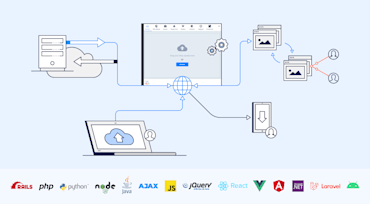
As computer users, we constantly upload files, transferring them from one system to another over a network. You can perform uploads on a terminal, such as through the SSH File Transfer Protocol (SFTP) or Secure Copy Protocol (SCP), File Transfer Protocol (FTP) clients, or web browsers. Generally, you upload files to move data to a server or a managed service like cloud storage, but you can also send files between distributed clients.

- Following Google's shutdown of its legacy Google+ API in March 2019, the Google+ (gplus) option is no longer available.
- Following changes made by Instagram in June 2020, the Instagram (instagram_name) option is no longer available.
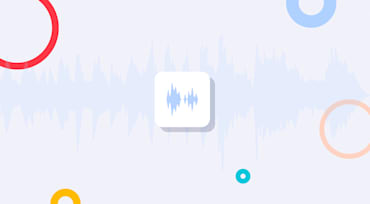
Nowadays, users can and often upload various media files to social networks, websites, and messaging apps. Most of those media are images and videos, with a significant number being audio files. Subsequently, to create a thumbnail to depict an image, a site or app would crop and then resize it to scale. To depict a video, they would convert, crop, and resize a single frame from it as a thumbnail.
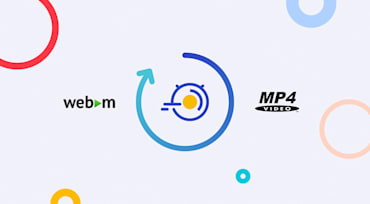
Short videos of animated GIFs are spreading like wildfire around the web, especially in media and news sites, and people frequently share animated GIFs on social apps. However, because those GIFs are not optimized, their sizes are huge, consuming heavy bandwidth and slowing down page loads. Also, resizing and transforming a large number of animated GIFs, one by one, to match the graphic design of your site or app is a lengthy, CPU-intensive process.

Many modern homepages feature a slider or carousel to rotate images of, for example, offers from or characters of the brand. Have you noticed that homepages are slow to load, though? The size of the images on sliders could be to blame.

Even though the image format animated GIFs are gaining popularity, their file size is usually large, causing slow loading and incurring high bandwidth costs. Besides, the GIF format is old and not optimized for modern video clips. The developer’s job of effecting fast loading of animated GIFs and delivering optimized images is complex and time-consuming.
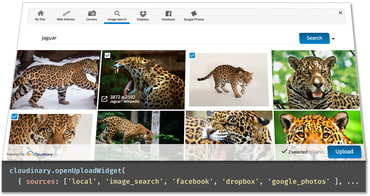
As developers of web apps, you often need to let users upload files to your app - mainly images and videos. You want the upload interface you provide to offer an intuitive user experience, including the ability to drag & drop multiple media files, preview thumbnails of selected images and videos, view upload progress indication and more. Since we now all live in the cloud era, chances are that many of your users also store media files in the cloud rather than only locally on hard drives and mobile devices, so the option to pick files from social networks like Facebook, cloud storage services such as Dropbox, photo services like Google Photos and more is a big advantage.

Once upon a time, in long forgotten browser versions, getting a video into a website required creating and embedding Flash resources. But these days, all modern browsers support HTML5, including the HTML5 video tag, which means you’ve got a built-in video player that anyone can use.
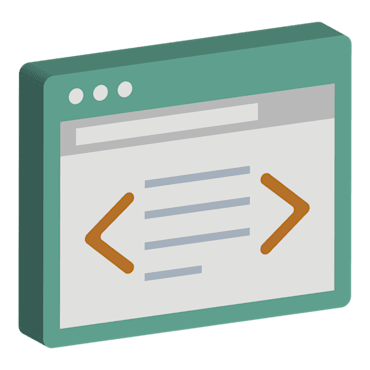
Top 7 Ready-to-Use jQuery Sliders
ResponsiveSlides.js
BXSlider
Slick
WooThemes FlexSlider 2
Swiper
Super Simple Slider
Animate Slider
3 Ways to Build Your Own Slider
Summary
Want to learn more about image editing?
- Image-Editing Basics and a Tutorial for Automation With AI
- How to Automatically Remove Photo Backgrounds in Seconds With AI
- Adding Image Watermarks, Credits, Badges and Text Overlays to Images
- Add the 360 Product Viewer to Your Commerce Site with Cloudinary
- Smart automatic image cropping: Maybe you CAN always get what you want
- Integrating Cloudinary Into Your Shopify Store
- How to Overlay Text on Image Easily, Pixel Perfect and With No CSS/HTML
- Taking Cloudinary’s Magento Extension to the Next Level
