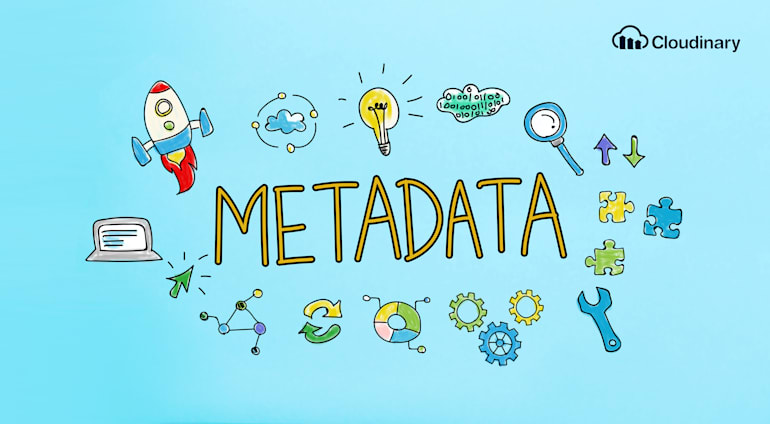Keeping all your digital assets well organized in a single repository requires an effective way to find what you need when you need it. Otherwise, each and every task that your team performs on those assets would take up valuable search time, causing frustration and duplication of effort.
By adding metadata to digital assets, you can clearly describe and categorize them for efficient search. To accomplish that, however, you must adopt a digital asset management (DAM) solution that’s capable of managing metadata of all kinds.
What Is Asset Metadata And Why Do You Need it?
Metadata is data about data, i.e., descriptions of assets and content in web pages, documents, and the like. The descriptions can pertain to many aspects of the asset. For instance, the technical metadata of an image would spell out the camera’s model, the date and location the image or video was taken, the file size and type, etc. The descriptive metadata would contain such information as title, description, photographer name, and content-relevant keywords.
Metadata can be embedded in the asset, that is, stored within the file itself or separately in a database. The latter is more flexible because you can then decide what types of metadata to maintain and what values to allow or limit.
Maintaining asset metadata can be a mundane task, which, even though it can be simplified with automation, still requires a team effort. Maintaining metadata policies and enforcing their consistency is so important that some organizations have a dedicated media librarian for the task.
Why Should Digital Assets Have Metadata?
- Discoverability: Many organizations own a huge volume of digital assets in the millions. Manually browsing them to try to find that image of the “bluebird on a branch” you uploaded last week is a nearly impossible task. If you can’t find it, you might need to create it again, wasting more time and resources. With a DAM solution, all your assets would be tagged and indexed. No matter where that bluebird image is hiding, you can quickly find it for reuse.
- Controlled Vocabulary: Isn’t it frustrating when some of your colleagues write “U.K.” and others “GB”? And some spell “cat” in lowercase but others capitalize it? Such inconsistencies can be confusing or, worse, they might impact your ability to perform even a simple search. When managing metadata, you must create and maintain a standard list of values for use by everyone. Oftentimes, such a list is unique to your organization, depending on your taxonomy and business needs.
Metadata Management With Cloudinary
Cloudinary already extracts and stores embedded metadata and leverages AI to automatically add content-relevant keywords to enrich search.
View and Filter Your Asset’s Embedded Metadata
If an asset holds embedded metadata, Cloudinary extracts and stores it for easy retrieval.
To make it even easier to find and repurpose assets, we’re excited to announce the capability of adding structured metadata to your assets that are stored in Cloudinary.
Create Your Own Structured Metadata Fields
DAM admins can create metadata fields for use by everyone in the organization. A couple of sample use-cases:
Example 1: Metadata for stock photography
If you purchase stock photography, you must comply with the images’ copyrights. You can add a metadata field to document where you purchased the images and the expiration dates of their usage rights.
- Create a single-selection field and name it Image Source along with a list of all the sources from which you purchase your images.
- Create a date field and name it Expiration Date.
- Set those two fields as mandatory.
- Direct your users to fill in those fields whenever they purchase new images and upload them to the DAM.
Example 2: Metadata for eCommerce products
If you’re storing your product images on a DAM platform, you can map them to their respective products with unique properties, e.g., product IDs (or SKU), title, description, season, and colors.
- Create a text field and name it Brand. Limit its valid length to a maximum of 30 characters.
- Create a numeral field and name it Product ID. Set its minimum value to 100,000 or higher.
- Create a single-selection field and name it Product Category along with a list of options of all the categories, such as Men’s, Women’s, Boys, and Girls.
- Direct your users to select the appropriate category whenever they upload new images to the DAM, probably after a day of shooting products in the studio.
And you can also edit the metadata assigned to multiple assets in bulk.
Easily Search Using Any Metadata Field
Once you’ve created and organized the metadata for your digital assets, you can use the advanced search to filter by field or value. You can also perform targeted searches with multiple filters.
All our metadata-management capabilities are available to developers through APIs. For details, see the related documentation.
Are you ready to start managing your assets’ metadata on Cloudinary? If so, contact us to enable metadata management in your Cloudinary account.
Our next post will describe the best practices with which to automate metadata management as much as possible. Stay tuned.
Want to Learn More About Digital Asset Management?
- What is Digital Asset Management and Why It Matters for Organizations
- Reimaging DAM: The next-generation solution for marketing & development
- Digital Asset Collaboration be DAM'd
- Share Your DAM Assets!
- Automate Your Media Assets’ Workflow With Machine Learning
- API for extracting semantic image data - colors, faces, Exif data and more
- The Evolution of Digital Asset Management Systems: On-Premise, Cloud, Dynamic
- Media Asset Management and Enterprise Content Management: What’s the Difference?
- Digital Asset Managers: What They Do and Why You Need One
- Digital Asset Management Software: A Buyer’s Guide
- DAM Best Practices and Critical Success Factors
- A unified approach to DAM across the asset lifecycle
- How a cloud-native DAM optimizes customer experiences
- Bringing the Digital Ecosystem Together with a DAM Platform
- Don’t let your digital assets become a liability!