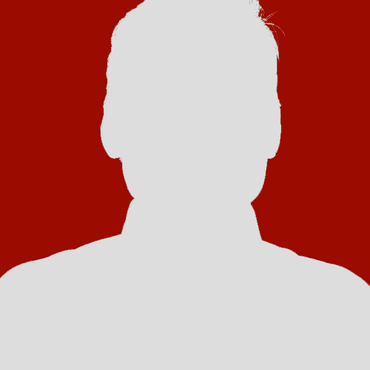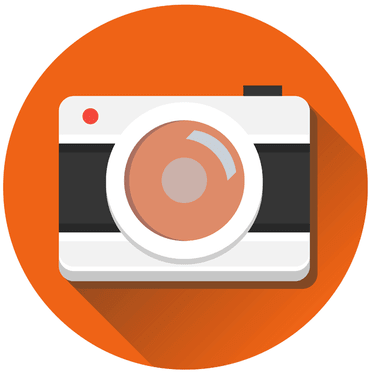There are many options to consider when allowing a user to upload an image to your website or mobile app. You might wish to limit the size and format of the uploaded images. You may want to apply specific transformations to the images, such as cropping, resizing and adapting the image to your site's look & feel. Beyond that, it's common to create a variety of thumbnails from a newly uploaded image.

Image optimization is an important step to reducing page load times, improving user experience and reducing bandwidth costs. When using the JPEG image format, which is best used for photos, the most common optimization is controlling the JPEG quality level.

Many websites and mobile apps today allow their visitors to share their own photos. Users upload their profile images to dating sites, photos of their personal belongings to second hand market websites and real estate billboards. Users share their personal photos on social networks, and upload images to their favorite eCommerce websites, showcasing and reviewing their latest purchases.


It’s a common challenge in many mobile and web applications: how do you allow users to upload their own images, while automatically adapting these images to a fixed graphic design?
A classic example is a user uploading a profile picture, but instead of providing a headshot (which is what we really need from them), they upload a picture of their entire body with additional objects in the background. Obviously this image will need to be cropped to the size of the profile picture, while focusing on the user’s face.