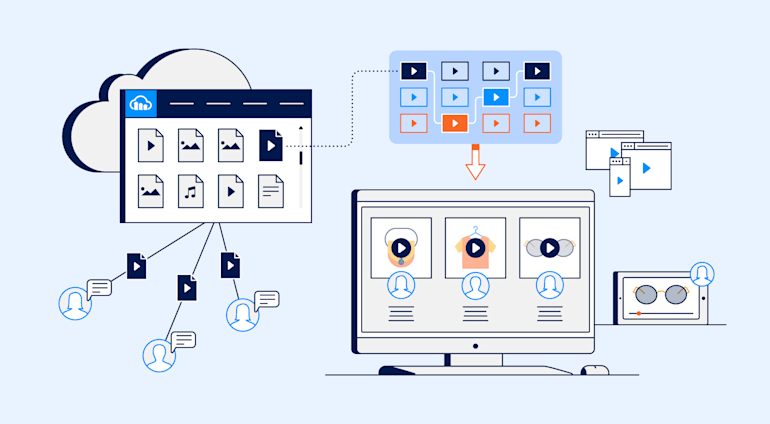Part 1 of this series highlights the basics of user-generated content (UGC) and its benefits for e-commerce. Part 2 describes how to leverage UGC images in e-commerce and efficiently upload, transform, and deliver them with Cloudinary. In part 3 we will address videos in UGC and the many related management capabilities offered by Cloudinary.
Here are the topics:
- Moderation
- Transcription and Accessibility
- Transformations
- Creation of Thumbnails Through Image Conversion
- Want to Learn More About UGC?
Even though videos are becoming increasingly popular, when compared to images, they are more complex for your audience to create and for you to process as UGC. After all, images are literally “what you see is what you get.” Not so in the case of videos.
Moderation
Uploading to your site or app whatever videos your users submit might sound like a forthright thing to do, but it comes with a risk in the form of unseemly content. Best have your UGC videos reviewed by the human eye or through artificial intelligence (AI).
Cloudinary’s Google AI Video Moderation add-on automates the process of moderating videos, requiring no manual effort at all. The add-on also approves or rejects videos, uploading the approved ones into your Cloudinary account.
Transcription and Accessibility
Gratifyingly, UGC videos literally afford your users a voice with which to verbally deliver content. For those who prefer that delivery mode, it makes sense to provide them with accessibility and to overlay subtitles on the video.
Cloudinary’s Google AI Video Transcription add-on not only automatically transcribes videos, it can also do that in the language you specify. That means you can extend your audience reach worldwide. What a tremendous gain!
Transformations
To satisfy the requirements of UGC videos and head off the caveats, ensure that—
- Your product is the main focus.
- The video length is within the ballpark. If not, you must have editing privilege to trim it, as appropriate.
- The page loads as fast as possible, especially in the case of multiple videos.
Cloudinary’s capabilities enable you to accomplish all that with ease.
In addition, you can fine-tune UGC videos with these Cloudinary features:
Before trimming a video, you’d want to eliminate its audio as a matter of course. To do that, simply set
volume:mute.Three other helpful settings are
start_offset,end_offset, andduration, which pinpoint the segments at which you want to start and stop and the video length. Also, settingdeshakeremoves a video’s minor motion shifts for smooth playing.With Cloudinary’s automatic-cropping feature, you can ensure focus on the most relevant part on all devices. Simply add the
g_autoparameter to the video URL along with the desired aspect ratio to focus on your product—no matter the viewport.Encoding videos for optimization involves picking the right format and codec from a reservoir of choices, not all of which are optimal for the browser in question. Not to worry: adding the
f_autoparameter causes Cloudinary to automatically make the selections for you for an optimum rendering of the video on the requesting browser, reducing delivery time and bandwidth.
Creation of Thumbnails Through Image Conversion
Poster images, aka thumbnails, offer clues of the video content to help your visitors decide whether to proceed to playing. A convenient way of creating thumbnails is by setting Cloudinary’s so (start_offset) parameter to extract a frame from the video for conversion to an image and to specify the exact point of conversion.
Ultimately, you want UGC videos to load fast and offer useful, relevant content. Reaching that goal, however, necessitates many considerations that require meticulous planning and execution. Automating the tasks through Cloudinary lends you significant time and bandwidth savings along with peace of mind. It’s well worth a try.
Want to Learn More About UGC?
- Learn how retailers can benefit from UGC and get the Cloudinary e-commerce guide
- UGC Infographic: See the survey infographic
- UGC Whitepaper: Take a deeper look and explore the power of UGC and the tech needed to support it.
- User-Generated Content, Part 1: The Basics- Learn about the importance and benefits of user-generated content (UGC) and ways to leverage and deliver it for audience engagement and revenue growth.
- User-Generated Content, Part 2: Images and Their Transformations- Cloudinary offers numerous automated options for optimized uploads, transformations, and delivery of UGC images for e-commerce.
- User-Generated Content, Part 3: Videos and Their Transformations- Learn how to automate in Cloudinary the crucial management tasks before posting UGC videos: moderation, transcription, transformations, thumbnail creation.
- User-Generated Content, Part 4: Security- Through automation, Cloudinary ensures that user-uploaded assets are secure and malware free, blurring irrelevant image background or text as you desire.
- UGC fireside chat with 1-800-FLOWERS and Cloudinary.