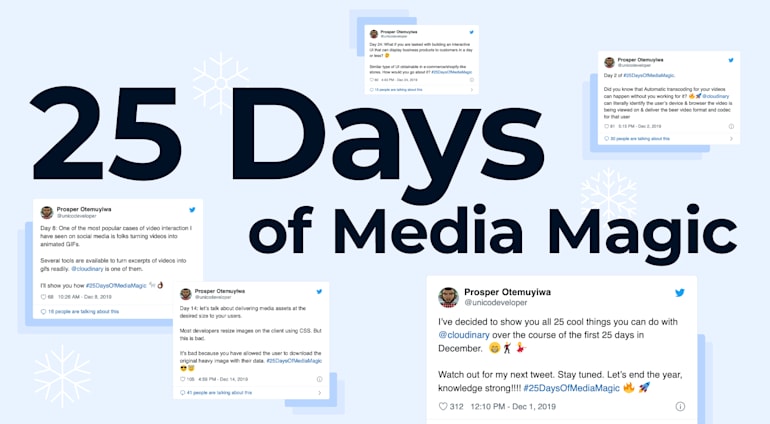Happy New Year, folks!
As a relentless technology advocate and a developer who’s worked on media transformation for numerous projects over the years, I decided in late 2019 to go on a 25-day journey of sharing my learnings on Twitter. The aim was to show my audience the options available for them to do magic with any type of media file and spark ideas that would take maximum advantage of those techniques in their future projects.
I started on December 1 and ended on December 25, sharing a significant amount of my knowledge on using Cloudinary for full-stack media upload, and transformation. During that journey, I learned a few things, too, and will share them with you right here.
Three Major Takeaways
I discovered that many folks use Cloudinary merely as storage for their media assets, which is a good thing. However, they never leverage the platform’s powerful optimization option while delivering those assets to their users.
Day 1: Never deliver images without any form of optimization to the user. With @cloudinary, 1) applying "f_auto" automatically deliver images in the optimal format. 2) "q_auto" to your images automatically deliver images in the optimal file size and visual quality.
— Prosper #25DaysOfMediaMagic (@unicodeveloper) December 1, 2019
Example:...As shown in the tweet above, optimizing images with
f_autoandq_autoresults in their delivery in an optimized format. I was almost tempted to scream, “Stop leaving money on the table!” but should have yelled instead, “Stop leaving optimization on the table!”Bottom line: you are in a position to make that image load fast on your user’s device so do make good use of
f_autoandq_autoto save your users data cost and reduce bandwidth.A huge wave of people are leading the charge for no-code platforms, such as Webflow, Airtable, Bubble, Canva, etc. When I pointed out that Cloudinary offers a dynamic digital asset management (DAM) solution that democratizes the process of using its many capabilities and that delivers great visual experiences, that message resonated far and wide.
Day 23: I discovered that lots of folks think only developers can use the media tricks I have mentioned since Day 1.
— Prosper #25DaysOfMediaMagic (@unicodeveloper) December 24, 2019
That’s a false narrative.
No, you don’t have to know code, all your team members can manage digital assets via the dashboard/DAM solution #25DaysOfMediaMagicEveryone on your team, including the nontechnical members, can access Cloudinary’s DAM platform and run it like any other software. No coding knowledge is required. For details, check out the related documentation.
A fascinating Cloudinary feature is the interactive Product Gallery widget. With only a few lines of code, your website or app will load fast, complete with a product gallery that enables visitors to seamlessly interact with all your products.
Day 24: What if you are tasked with building an interactive UI that can display business products to customers in a day or less?
— Prosper #25DaysOfMediaMagic (@unicodeveloper) December 24, 2019
Similar type of UI obtainable in e-commerce/shopify-like stores. How would you go about it? #25DaysOfMediaMagicUnfortunately not all developers know about this.
Cloudinary’s documentation contains details on how to integrate the widget. See also this post that describes how the Cloudinary Product Gallery enables a dynamic buyer experience.
The Whole Nine Yards
Curious about the #25DaysOfMediaMagic tweets? Want to see them all? Check out dev.to 25 Days Of Media Magic - The Ambitious Sprint.