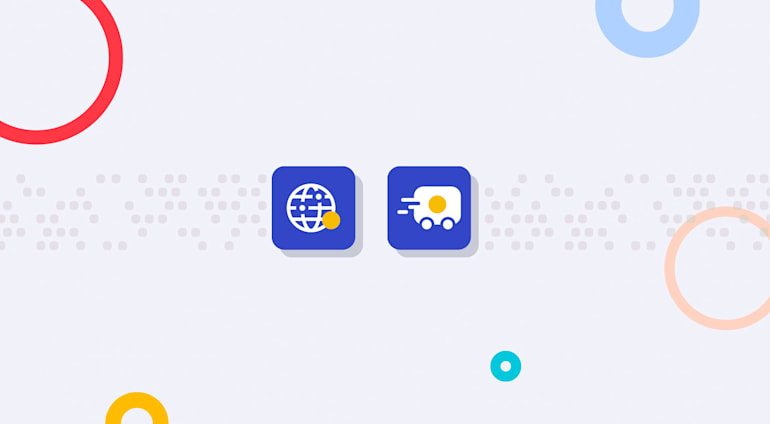Most leading blogs deliver their assets (images, JS, CSS, etc.) through state-of-the-art CDNs and utilize online resizing technologies. With faster, off-site access, they greatly improve their users’ browsing experience, while reducing load on their servers.
UPDATE - November 2016: Customers of the higher Cloudinary plans can choose between Akamai, CloudFront, or Fastly, or even take advantage of smart CDN selection or dynamic multi-CDN switching. For more details, see the multi-CDN blog post.
- Let's assume that you’re hosting the following a photo of Jennifer Lawrence on your web server, and show it on your website:
http://upload.wikimedia.org/wikipedia/
commons/4/46/Jennifer_Lawrence_at_the_83rd_Academy_Awards.jpg
- Now, simply replace this image’s URL with a URL with Cloudinary as a prefix:
https://res.cloudinary.com/demo/image/fetch/http://upload.wikimedia.org/
wikipedia/commons/4/46/Jennifer_Lawrence_at_the_83rd_Academy_Awards.jpg

http://upload.wikimedia.org/wikipedia/commons/
4/46/Jennifer_Lawrence_at_the_83rd_Academy_Awards.jpg

:type => :fetch, :width => 150, :height => 150,
:crop => :thumb, :gravity => :face, :radius => 20)
Want to Learn More About Image Optimization?
- Image Optimization for Websites: Beautiful Pages That Load Quickly
- PHP Image Compression, Resize, and Optimization
- Python Image Optimization and Transformation
- Evolution of <img>: Gif without the GIF
- Top 10 Mistakes in Handling Website Images and How to Solve Them
- Three Popular and Efficient Ways for Loading Images
- Introducing Cloudinary’s WordPress Plugin for Dynamic Images and Video
- Compress an Image Automatically Without Losing Quality
- Automatically Reduce Image Size Without Losing Quality
- How to Automatically Adapt Website Images to Retina and HiDPI Devices