As a developer, you want to allow your users to download multiple files in a single click. An easy way to download multiple files and share them is to generate a ZIP file. When images are involved, you may also want to normalize the original images before including them in the ZIP file, by scaling them down to the same maximum resolution or converting them to the same format.

It's great to have the capability to transform images on the fly by using dynamic URLs to customize the images to fit the graphic design of your site or mobile application. However, what if you want to transform an image depending on a specific image characteristic (like its width or aspect ratio) or its contents (does it contain a face?). What you need is a way to apply a transformation to an image only if a specific condition is met. Take for example a situation where you have allocated space on your page for a user uploaded image with a width and height of 200 pixels. Furthermore, if the image contains a face you would like to zoom in and focus on the face itself, otherwise you would like to fit the entire image into the available space:

Many of the photos displayed on the internet these days are of people. If your website or mobile application displays photos that include people, you will want to make sure that their faces are included in the delivered images when cropping and transforming them to fit your graphic design and responsive layout. You may even want to further transform an image according to the faces present, for example, adding a harlequin mask overlay on all of their eyes, where each mask is adjusted to the correct size and orientation (although not a typical use case, it's a cool example of using advanced facial attribute detection):
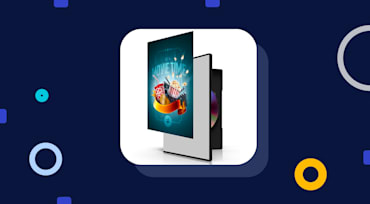
It can be quite a challenge to graphically design a website or mobile application that displays images in very precise shapes and orientations. Product customization can take the form of warping 2D pictures to have a 3D perspective, placing images in precise shapes or overlaying images in specific locations within another image, for example: overlaying an image over the screen of a smartphone.

If you have an application that allows users to upload their own photos, it can be very useful to be able to organize these photos according to their content. This will allow you to categorize the content for displaying to all your users and make your image library searchable. Furthermore, you can also learn more about your users according to the content they upload and find different trends of what people care about. Other added benefits can also include the ability to display matching content to your users according to their interests or even match them with other users that share similar interests.

The Internet was abuzz last week after the announcement of Google’s new logo. What caught our eyes more than the artistic changes was this sentence on Google's blog: "building a special variant of our full-color logo that is only 305 bytes, compared to our existing logo at ~14,000 bytes". Sounds exciting! But is it correct?

Videos are becoming more prolific with people having the capability to capture videos with a wide variety of cameras, including smartphone cameras that are available almost everywhere. Web and mobile applications that display videos online can be faced with a challenge when the videos are created or uploaded from different devices and in various formats, and then need to be delivered in a multitude of resolutions and aspect ratios to various web browsers, laptops and all kinds of mobile devices in HTML5 web friendly video formats.

Various factors can have an effect on the visual quality of photos captured by a wide variety of digital cameras. Technical limitations of cameras, coupled with changing conditions in which users take photos, results in a wide range of visual quality. Camera-related limitations arise from a combination of poor optics, noisy sensors, and the modest capabilities of mobile camera phones that are used to take photos in conditions that range from bright daylight to indoor scenes with incandescent light or even dark night scenes.
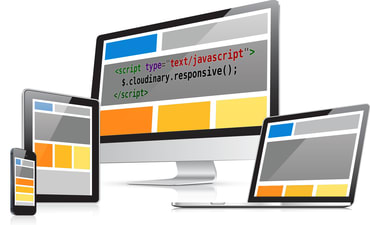
Responsive web design is a method of designing websites to provide an optimal viewing experience to users, irrespective of the device, window size, orientation, or resolution used to view the website. A site designed responsively adapts its layout to the viewing environment, resizing and moving elements dynamically and based on the properties of the browser or device the site is being displayed on.

Many websites now offer their users the ability to upload images and profile pictures, making it a challenge for web designers to maintain a certain graphic design and style when subsequently displaying these images. The profile pictures may need to be smartly cropped to focus on the faces, with some sites that prefer close-ups of faces and others that prefer including more background when displaying images of people.
