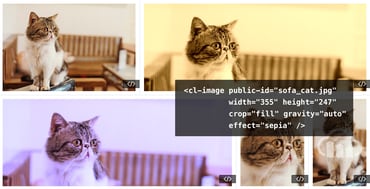- Following Google's shutdown of its legacy Google+ API in March 2019, the Google+ (gplus) option is no longer available.
- Following changes made by Instagram in June 2020, the Instagram (instagram_name) option is no longer available.


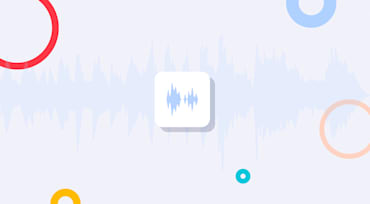
Nowadays, users can and often upload various media files to social networks, websites, and messaging apps. Most of those media are images and videos, with a significant number being audio files. Subsequently, to create a thumbnail to depict an image, a site or app would crop and then resize it to scale. To depict a video, they would convert, crop, and resize a single frame from it as a thumbnail.

Every image is unique, so are website visitors. In a perfect world, we would adapt images to be "just right" for all users, i.e., perfectly cropped with responsive dimensions, correct encoding settings, and optimal quality in the most suitable format.
See this example of a photo of a cat:
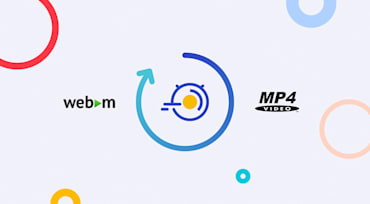
Short videos of animated GIFs are spreading like wildfire around the web, especially in media and news sites, and people frequently share animated GIFs on social apps. However, because those GIFs are not optimized, their sizes are huge, consuming heavy bandwidth and slowing down page loads. Also, resizing and transforming a large number of animated GIFs, one by one, to match the graphic design of your site or app is a lengthy, CPU-intensive process.
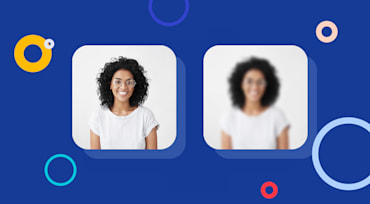

Even though the image format animated GIFs are gaining popularity, their file size is usually large, causing slow loading and incurring high bandwidth costs. Besides, the GIF format is old and not optimized for modern video clips. The developer’s job of effecting fast loading of animated GIFs and delivering optimized images is complex and time-consuming.

One of the main optimization challenges for website and mobile developers is how to display sufficiently high quality images to their visitors while minimizing the image file size. A smaller image file size can lead to faster load times, reduced bandwidth costs and an improved user experience. The problem is that reducing the file size too much may lead to a lower image quality and could harm visitor satisfaction. Delivering an optimized image with just the right balance between size and quality can be quite tricky.

I'll start by giving it to you straight:
As part of the recent "auto–everything" launch, we introduced two new transformation parameters – dpr_auto and w_auto, which pair the DPR and Width Client Hints with Cloudinary’s existing image resizing and delivery infrastructure, in order to serve up simple, automatic responsive images.

One of the most important things to know about compressing image files is that a smaller file size comes at the cost of a lower image quality. How much lower, and whether low enough to make a difference visually, depends on the image. Compression can be very effective at reducing the size of the image, and besides lowering the costs of storage space and bandwidth, a reduced image size goes a long way to retaining your users’ attention with faster, smaller downloads.