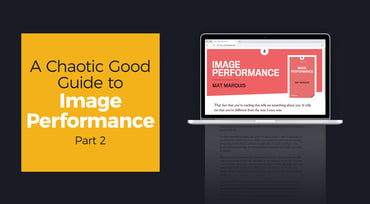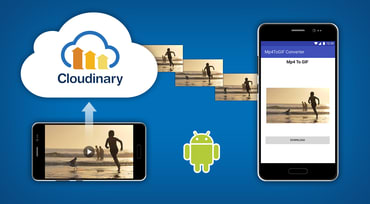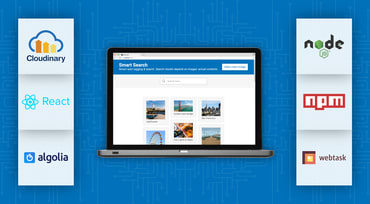Tired of depending on other teams or software to create assets in multiple sizes for your responsive web site?
Does importing asset files into TeamSite slow down your web content publishing?
Klish Group is pleased to introduce the OpenText TM TeamSite – Cloudinary connector. Customers of the OpenText TM TeamSite web content management platform can now browse and select images in the same way they always have. Authors can just browse and select the image they want to use and Cloudinary will automatically deliver it in the optimal format and quality to the customer requesting it.