[Author's Note:] This article is inspired by the work of José Manuel Pérez. A lot of the information presented here appeared, in one form or another, in a talk Perez gave at Render 2017 in Oxford, England. If this article inspires you, check out his original talk.
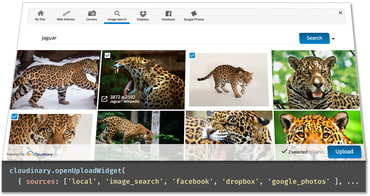
As developers of web apps, you often need to let users upload files to your app - mainly images and videos. You want the upload interface you provide to offer an intuitive user experience, including the ability to drag & drop multiple media files, preview thumbnails of selected images and videos, view upload progress indication and more. Since we now all live in the cloud era, chances are that many of your users also store media files in the cloud rather than only locally on hard drives and mobile devices, so the option to pick files from social networks like Facebook, cloud storage services such as Dropbox, photo services like Google Photos and more is a big advantage.
This talk was given at DevoxxUK by Jon Sneyers
Images are a crucial part of any website or app. In this talk we'll give a brief history of image formats for the web, discussing both the universally supported GIF, JPEG, and PNG formats and some of the newer formats: WebP, JPEG XR, JPEG 2000, BPG and FLIF. We also briefly look at vector formats, in particular SVG and icon fonts. We will cover the strengths and weaknesses of each format and how to use them effectively.

Media makes up the majority of today's website content. While it makes websites more interesting for visitors, media presents challenges because these images and videos are more difficult to store, deliver and manipulate on-the-fly to suit any given situation.
It took nearly four years, four proposed standards, the formation of a community group, and a funding campaign to pay for development, but we finally got what we've been clamoring for—a solution for responsive images baked into browsers. Now the hard work begins.

How you present the content of your website can be just as important as the content itself. The images you display need to conform to the graphic design of your site, and every image needs to fit within a predefined size. Although that may be simple enough to achieve when you are dealing with your own images, the task can be more challenging when displaying images uploaded by your users.

Last week, I was invited to an exclusive hackathon to build apps for musicians. The app team I was assigned to was tasked with building a video upload site for Bounce videos. Bounce is a style of music that originated in New Orleans. The app would be called BounceDotCom.com and there were plans to have Big Freedia, the Queen of Bounce, promote it. I knew the organizer could make things happen, so I jumped at the chance.

This is part 2 of a 3 part series
React has become more popular, as well as more mature, over the last four years since its release by Facebook. It has become one of the go-to technologies for people looking to componentize the front-end of any web application. It also helps that an entire mobile stack is built around React in the form of ReactNative. The components are wonderful, however there can be a burdensome learning curve. But, in the end, there’s the payoff of highly reusable code and a better user experience.

To start building a user interface, you might use React, a JavaScript library for building flexible and reusable components. However, you also need a supporting tool for managing digital media (images and videos). The recently announced React SDK from Cloudinary capably serves that purpose.

Vue.js is a progressive frontend framework which is the latest workflow and productivity trend. Its simplicity and approachability is what makes Vue.js outstanding among the pool of frontend frameworks. You may not be using Vue.js right now because you already know other JS frameworks and don’t want to learn another. But it’s important to keep in mind that a good framework is built to improve on the weaknesses of the existing ones. This is exactly what Vue.js has done.
