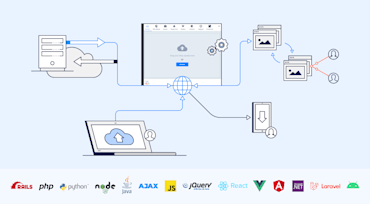As computer users, we constantly upload files, transferring them from one system to another over a network. You can perform uploads on a terminal, such as through the SSH File Transfer Protocol (SFTP) or Secure Copy Protocol (SCP), File Transfer Protocol (FTP) clients, or web browsers. Generally, you upload files to move data to a server or a managed service like cloud storage, but you can also send files between distributed clients.
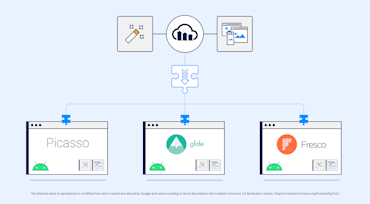
Adding code to display an image in your application is one of the most common tasks for almost every application developer. However, when it comes to Android applications, there is no inbuilt support for any image related tasks, which could be a potential pain when Android developers need to handle loading (and reloading) images into the view, handling the caching and memory issues, and supporting simple UI functionality.

ExoPlayer, a media player for Android, was developed and is being maintained by Google as an alternative for Android’s default MediaPlayer. Among ExoPlayer’s advantages over MediaPlayer are dynamic adaptive streaming over HTTP (DASH), smooth streaming, and common encryption. A major advantage, however, is ExoPlayer’s easy customization.

Among the image formats available today, Graphics Interchange Format (GIF) works for both static and animated images. A popular use of GIF images—commonly called GIFs—is to repeatedly loop motions, which you cannot in real life. Many people have turned themselves into online celebrities through effective application of GIFs.

Recently we added the Cloudinary Demo - eCommerce App to the Google Play Store. This app demonstrates the best practices for optimal delivery of images on a storefront, including category pages, product pages, and a shopping cart. At the time, we published Introducing the Cloudinary Demo Android App, Part 1, which provided an under-the-hood tour of how the eCommerce Android App was designed and how Cloudinary was integrated throughout.

Over the life of a mobile device, the cost of a cellular data plan often exceeds that of the device itself. To optimize data usage and purge useless data on their mobile devices, users can enable Data Saver from Android 7.0 (API level 24). To do so, users toggle Data Saver in quick settings under the Notification shade or under Settings > Data usage. With Data Saver enabled, apps that aren't whitelisted cannot use cellular data in the background. They are also directed to consume less data while active.
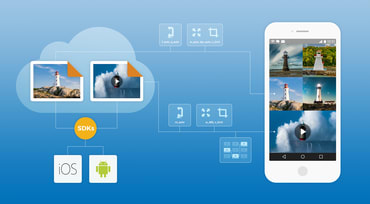
TL;DR
We live in a visual world, often while on the go, and consumers expect media-rich web content. Accordingly, the loading speed of images and videos is a big factor in user experience. To optimize customer satisfaction with mobile content, you must focus on the quality, format, and size of your digital assets. With Cloudinary, optimization is simple, not only enhancing your mobile web and app performance but also upping your SEO game and boosting customer satisfaction.

Cloudinary has recently added the Cloudinary Demo - eCommerce App to the Google Play Store. The App demonstrates the best practices for optimal delivery of images on a storefront, including category pages, product pages, and a shopping cart.

Music videos, which comprise an important part of the video-streaming industry, are consistently the most-viewed content on streaming giants, such as YouTube and Vimeo. In exchange for free viewing, those channels serve advertisements for revenue. That business model creates a clumsy user experience, however, as a result of often-repeated ads that don't relate to the content.

React Native is a popular open source software that enables you build mobile applications easily with JavaScript. Other similar and popular options out there include Ionic, Lungo, Sencha Touch and NativeScript Vue. You can use your existing knowledge of HTML5, CSS and JavaScript to develop mobile applications without having to learn a different set of skills.