Everyone today is vying for consumers’ attention. Brands and marketplaces are all searching for a competitive edge in their direct-to-consumer channels to win and retain brand loyalty. In this crowded market, marketing teams recognize that a visual mobile and web experience is mission-critical for enhancing conversions, revenue, and customer loyalty.

ClickMechanic, a London-based, online marketplace for automobile mechanics, has chosen Cloudinary as its media-asset manager for over five years. James Wozniak, ClickMechanic’s full-stack software developer, recently talked with us about the company’s experience with Cloudinary.
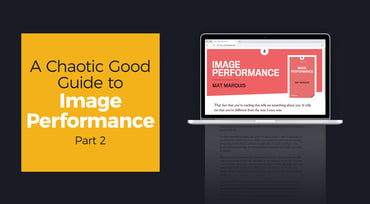
Part 1 of this series delves into the background for this guide. Here in part 2 are the ins and outs.
Wait, hear me out. I know, we just talked about this: Nobody is sheepishly pleading you, “Please, might we have just one more image on the page?” No, I’m not telling you to pick that particular fight. Instead, use a little smoke and mirrors to avoid requests for images that your audience needn’t render right away and might never need at all while loading them asynchronously—only as needed.

I’ve spent a lot of time thinking about the rules of putting images on the web.
For such a flexible medium as the web, software development can feel like a painstaking, rules-oriented game—an errant comma might break a build, a missing semicolon might wipe out an entire page. For a long time, the laws of image rendering seemed similarly cut-and-dry: For example, if your markups contained an img element , the singular content of its src attribute would be foisted on the audience regardless of their browsing context, period.

Recently we added the Cloudinary Demo - eCommerce App to the Google Play Store. This app demonstrates the best practices for optimal delivery of images on a storefront, including category pages, product pages, and a shopping cart. At the time, we published Introducing the Cloudinary Demo Android App, Part 1, which provided an under-the-hood tour of how the eCommerce Android App was designed and how Cloudinary was integrated throughout.

When you visit a website—whether from your laptop, phone, or tablet—you expect the pages to load fast and all the images to look great. However, ensuring that websites live up to visitor expectations can be more complicated than it might seem.

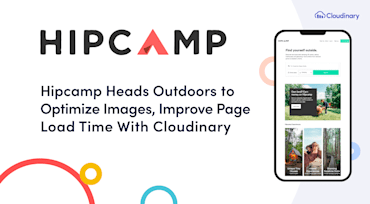
When creating a website that allows campers to discover great destinations, Hipcamp put a strong emphasis on featuring high-quality images that showcased the list of beautiful locations, regardless of whether users accessed the site on a desktop, tablet, or phone. Since 2015, Hipcamp has relied on Cloudinary’s image management solution to automate cropping and image optimization, enabling instant public delivery of photos, automatic tagging based on content recognition, and faster loading of webpages. In addition, Hipcamp was able to maintain the high standards it holds for the look and feel of its website.

Doug Sillars, a digital nomad and a freelance mobile-performance expert, answers questions about video streaming and delivery, website optimization, and more.
Doug Sillars, a freelance mobile-performance expert and developer advocate, is a Google Developer Expert and the author of O’Reilly’s High Performance Android Apps. Given his extensive travels across the globe—from the UK to Siberia—with his wife, kids, and 11-year-old dog, Max, he has been referred to as a “digital nomad.” So far in 2018, Doug has spoken at more than 75 meetups and conferences!

Over the life of a mobile device, the cost of a cellular data plan often exceeds that of the device itself. To optimize data usage and purge useless data on their mobile devices, users can enable Data Saver from Android 7.0 (API level 24). To do so, users toggle Data Saver in quick settings under the Notification shade or under Settings > Data usage. With Data Saver enabled, apps that aren't whitelisted cannot use cellular data in the background. They are also directed to consume less data while active.
